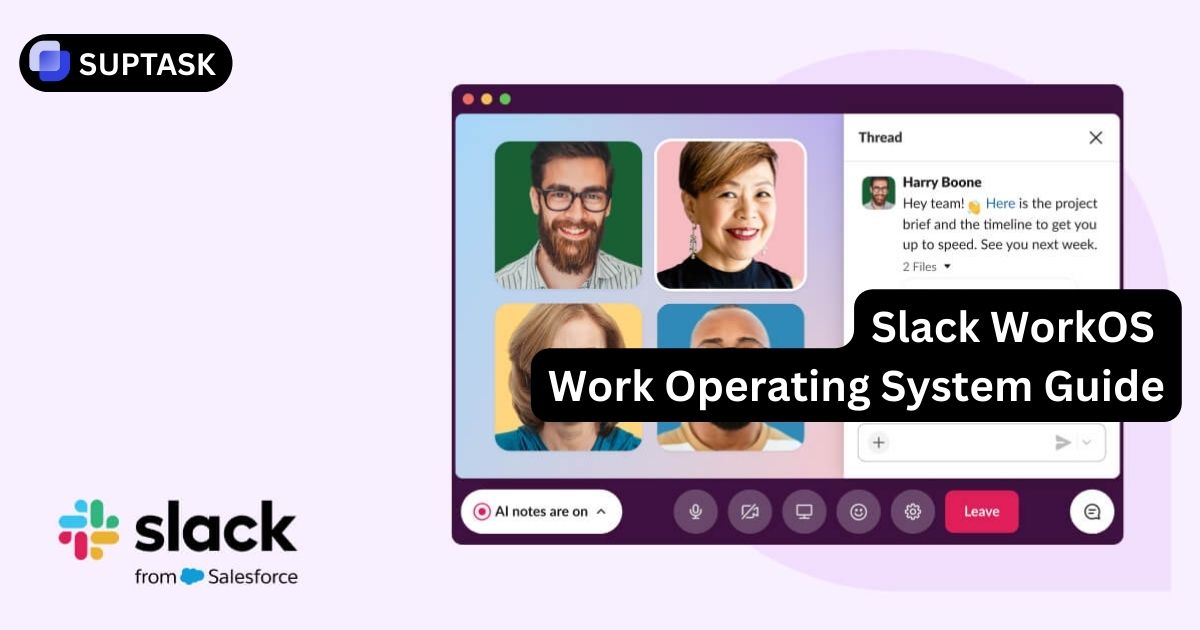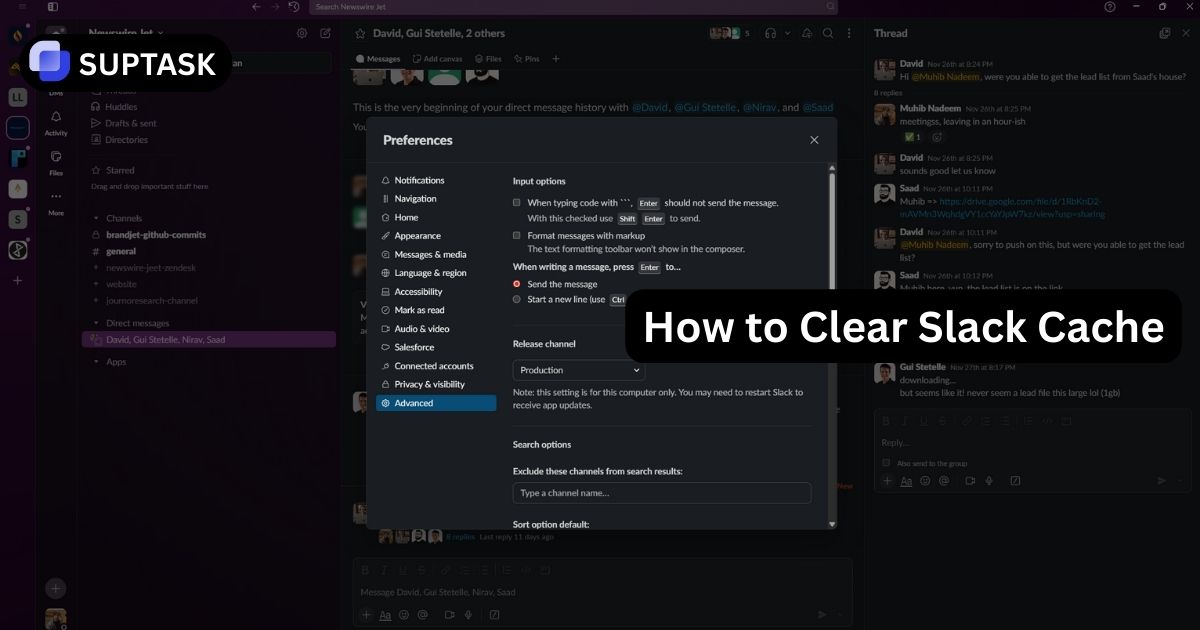Collaboration tools are software applications designed to facilitate teamwork by streamlining communication and task management and enabling effortless file sharing among team members regardless of their physical locations.
Key Takeaways
- Through real-time updates and role clarity, collaboration tools enhance team agility, accountability, and project coordination.
- Types include communication (Slack, Zoom), project management (Asana, Trello), and document sharing (Google Drive, Dropbox).
- Benefits include improved communication, enhanced project management, and increased productivity through streamlined workflows and automation.
Understanding Collaboration Tools
.webp)
Collaboration tools bolster team flexibility, heighten responsibility awareness, and cultivate improved cooperation by allowing complete group involvement and clarifying who is responsible for which tasks.
The provision of live updates and the capability to shift resources as needed guarantee that projects remain on track and are managed efficiently.
Such tools encompass a range of categories, such as project management software, instant messaging platforms, and video conferencing solutions—all designed with distinct functions to aid in collaborative efforts.
Selecting the best team collaboration tools requires assessing your team’s specific requirements and processes to ensure optimal performance and efficiency.
Definition of Collaboration Tools
Collaboration tools are technologies that facilitate collective efforts toward shared objectives.
These range in complexity from basic documents used jointly to comprehensive software systems designed for group work.
Platforms such as Suptask exemplify these tools, focusing on help desk capabilities. Suptask provides a ticketing system directly within Slack for managing, tracking issues, and communicating between teams, thus enhancing the efficiency of remote and in-person collaboration.
Its cloud infrastructure promotes accessibility by allowing document access and enabling work from any location.
Key Features of Collaboration Tools
Efficient collaboration in a team setting is bolstered by tools that support real-time communication, file sharing, and project management functions.
Top-tier online collaborative tools such as Microsoft Teams bolster this capability through seamless integration with other applications within the Microsoft Office suite.
They enrich virtual meetings with features like screen sharing and breakout rooms to facilitate more engaging discussions.
Zoom also contributes to effective collaborative work environments by offering video conference breakout room capabilities, allowing smaller groups to engage in focused discussions.
Centralizing these online collaboration platforms ensures that every member has immediate access to required resources for streamlined communication.
The amalgamation of task management, file-sharing abilities, and instant messaging or chat options within team collaboration tools creates an organized space conducive to enhanced productivity.
These systems are often praised for their user-friendly interfaces, which simplify coordination among colleagues and foster improved efficiency throughout various collaborative efforts.
Types of Collaboration Tools
.webp)
Collaboration tools are essential for boosting communication and cooperation among team members within any organization.
Instant messaging and video conferencing facilitate immediate contact, creating a cohesive work setting through an online collaboration tool that accommodates remote teams.
Project management tools such as Asana and Trello are invaluable resources for organizing, monitoring, and administering projects effectively.
File-sharing tools, including Google Drive and Dropbox, offer secure options for storing, sharing, and collectively editing documents, simplifying team collaboration.
All these various instruments are indispensable in supporting different facets of a team collaboration tool framework.
Communication Tools
Video conferencing tools enhance the unity of a work environment by enabling team members to communicate in real-time.
Slack, for instance, allows teams to categorize conversations into channels based on specific topics or projects and supports direct messaging and video calling capabilities.
A vital asset of any video conferencing tool is its ability to facilitate face-to-face meetings from remote locations. This fosters efficient collaboration through real-time interaction and screen sharing functions.
By centralizing communication, these tools help minimize confusion and expedite decision-making processes for more effective teamwork.
Project Management Tools
Tools for project management, such as Trello and Asana, are instrumental in managing deadlines, tracking the team’s progress, and assigning responsibilities.
Trello employs board-like visuals that aid teams effortlessly organize their projects while maintaining alignment among all members.
These collaboration tools offer the benefit of immediate updates, which maintain transparency among team members and promote better accountability by monitoring project timelines closely.
The selection of an appropriate collaboration tool should consider the scale of the team and the characteristics of the project at hand to ensure that it encompasses all required features tailored to meet distinct needs.
Document Sharing and Management Tools
Google Drive facilitates the concurrent editing of documents, allowing several users to collaborate and make contributions simultaneously.
This feature guarantees all participants are aligned and can engage with the content in real-time.
Platforms such as Google Drive and Dropbox provide secure cloud storage for important documents, assuring both safekeeping and convenient access to files.
Incorporating various collaborative features, Google Workspace merges functionalities like file storage through Google Drive with video conferencing via Google Meet. This integration fosters a cooperative environment among team members.
Benefits of Using Collaboration Tools
.webp)
Tools designed for collaboration boost efficiency and streamline operations in corporate environments.
By minimizing the reliance on lengthy email exchanges, they allow team members to conserve time and resources, thereby enabling a greater emphasis on strategic projects.
These tools facilitate improved group work by offering unified platforms that support communication, handle project management tasks, and enable the exchange of documents.
Free collaboration tools are precious for small businesses and startups, providing essential features without added costs.
Cloud storage solutions offer robust backup options for files while supporting real-time collaborative document editing.
Improved Team Communication
Efficient and seamless communication is essential in the realm of online collaboration tools.
Slack delivers instant messaging capabilities along with channels to keep conversations structured.
At the same time, Microsoft Teams merges seamlessly with other applications within the Microsoft Office suite to streamline file sharing and collaborative efforts.
Services such as Google Meet and Google Drive, which support real-time interaction and file exchange, are incorporated into Google Workspace.
By offering well-defined pathways for communication, these tools greatly improve coordination and help minimize confusion during collaborative projects.
Enhanced Project Management
Project management tools are instrumental in assigning tasks and monitoring developments, ensuring team coordination and awareness.
Utilizing a project management tool within Slack allows for the collection of assignments, arrangement of task priority, and observation of advancement through specific channels to manage projects effectively.
Several platforms dedicated to project management include integrated calendars designed to schedule activities and timelines. In this realm, Microsoft Teams merges seamlessly with various Microsoft Office applications.
This integration facilitates streamlined processes and interaction by offering a user-friendly interface that aids task organization, deadline establishment, and efficient cooperative work execution.
Increased Productivity
Automation features are commonly incorporated within collaboration tools. These features help reduce the burden of repetitive tasks and thereby increase productivity levels.
By automating these mundane activities, team members can allocate more time to strategic pursuits, thus streamlining manual processes and elevating efficiency.
To elevate productivity. It’s vital to consider the specific preferences and hurdles your team faces when choosing a collaboration tool.
An informed selection of such tools can significantly optimize workflow and bolster productivity.
FAQ
What are collaboration tools?
They are technologies that offer communication, project management, and document-sharing resources to support effective teamwork and increase productivity.
What are some examples of collaboration tools?
Zoom, Slack, Microsoft Teams, and Google Drive are examples of tools that enhance team productivity and communication.
What are the key features of collaboration tools?
Key features include file sharing, project management, real-time communication, app compatibility, and user-friendly interfaces.
How do collaboration tools improve productivity?
They automate tasks and optimize communication, allowing teams to focus on strategic work and boost efficiency.
What should be considered when selecting a collaboration tool? Consider team size, project types, and workflow requirements to ensure the tool boosts productivity effectively.