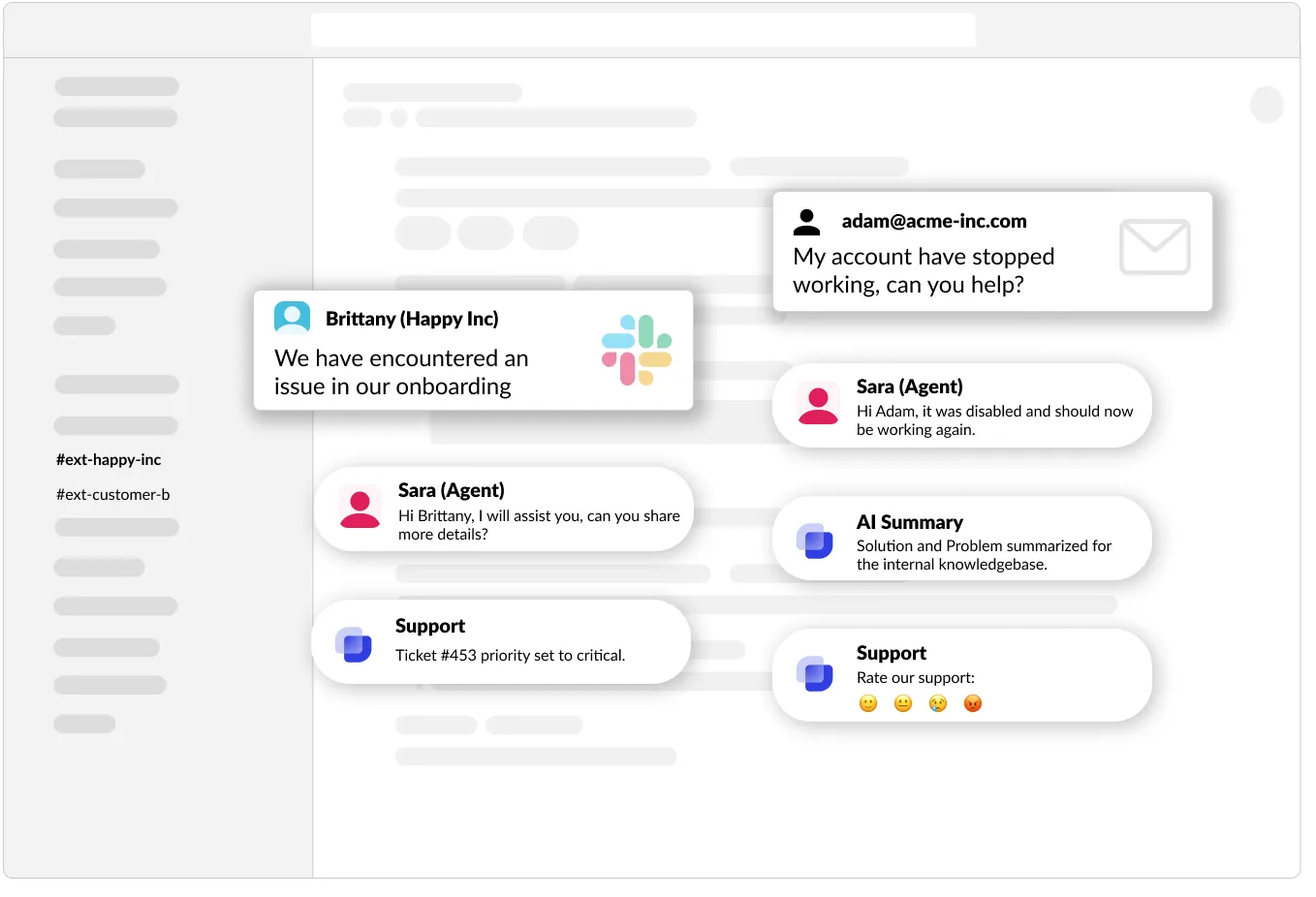Slack-Native Ticketing Experience

Agents and users manage, submit, and search for tickets entirely inside Slack - no external dashboard required.
Create tickets from channels, DMs, or group messages with shortcuts, slash-commands or emoji triggers.
Reply to users or work internally with Agents, all from a single Slack ticket thread.