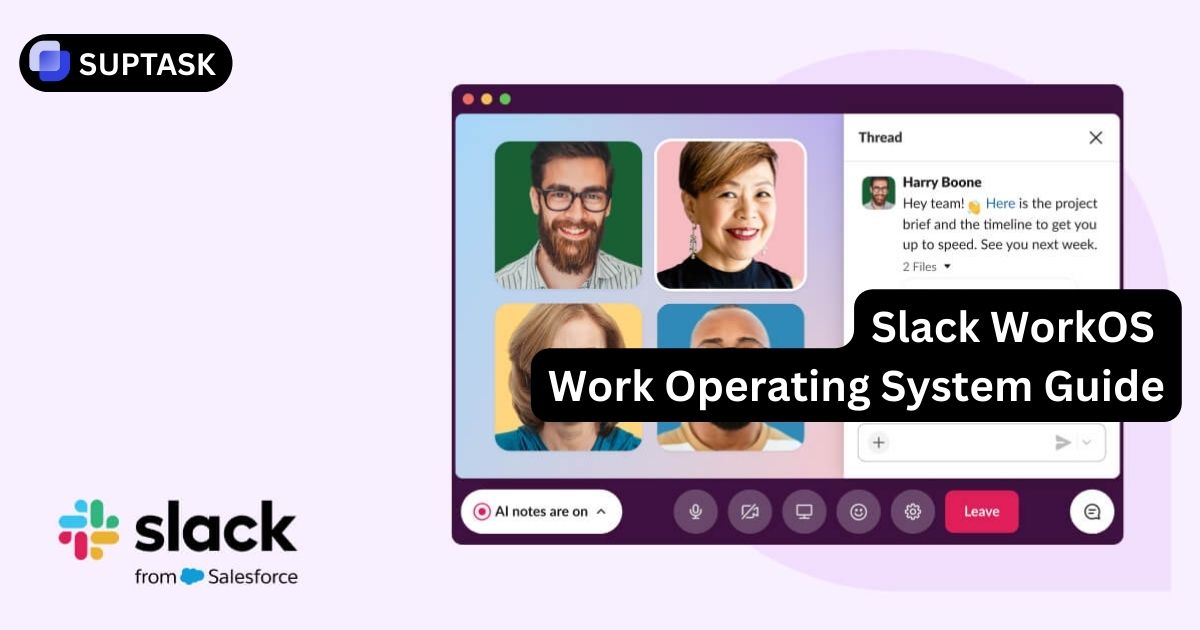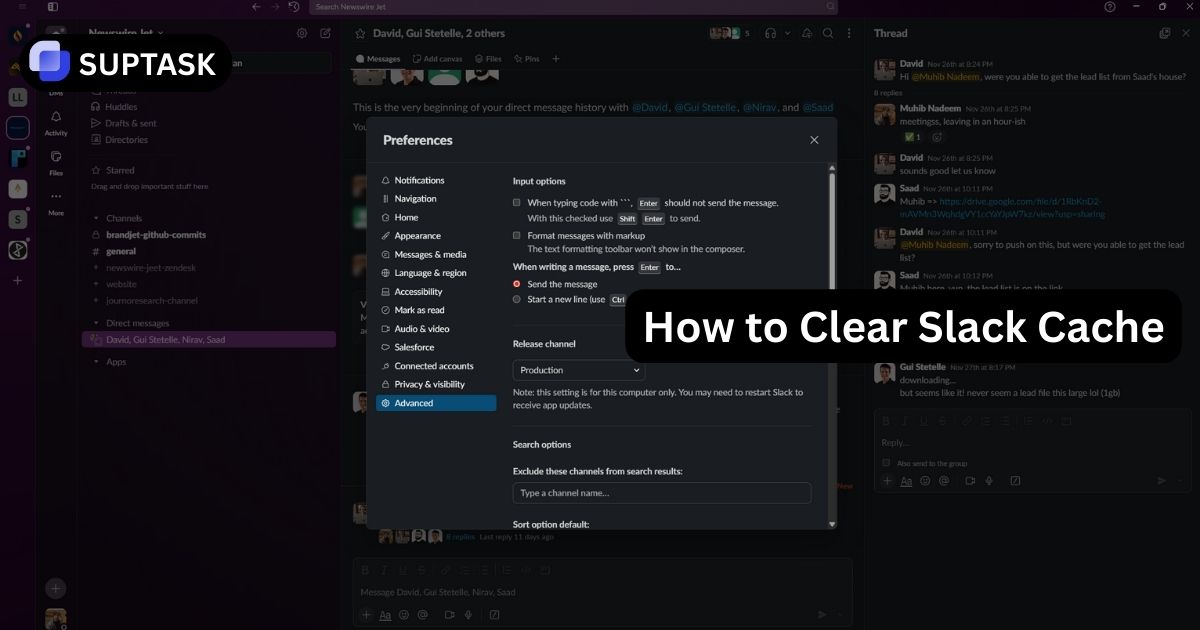Want to streamline your support process? Discover the must-have features that will transform your ticketing system into a customer service powerhouse!
An effective ticketing system is essential for managing customer support efficiently. It ensures faster response times, improved resolution rates, and seamless multi-channel support. Below are the 10 key features you should look for when choosing a ticketing system.
Key Takeaways
- Real-time tracking – Monitor ticket status as they progress.
- Intelligent ticket assignment – Automatically route tickets to the right agents.
- User-friendly interface – Ensure easy navigation for both customers and agents.
- AI-driven automation – Speed up responses with chatbots and auto-routing.
- Data protection – Ensure compliance with security standards.
The Importance of an Effective Ticketing System
.webp)
Customer satisfaction is a key differentiator in today’s competitive landscape. To maintain a competitive edge, you need an effective ticketing system.
The right customer support ticketing system can dramatically enhance service quality and customer satisfaction by streamlining ticket handling features, ensuring efficient resolution and improved customer experiences.
Top 10 Ticketing System Features for 2025
Customer satisfaction is a key differentiator in today’s market. To stay ahead, businesses need an effective ticketing system that ensures:
- Faster response times by automating ticket assignments.
- Improved issue resolution through streamlined workflows.
- Seamless multi-channel support across email, chat, and phone.
Without a well-optimized ticketing system, support teams risk inefficiencies, SLA violations, and frustrated customers.
For future-proofing your ticketing system and staying competitive, here’s a compilation of the top 10 key features for 2025. These features will not only help your support team work more efficiently but also enable them to provide a seamless customer experience across various channels and platforms.
1. Streamlined Ticket Management
In modern help desk software, tickets serve as comprehensive communication threads between the company and the customer, consolidating all relevant interactions in one centralized location.
- Efficient ticket management is vital for any successful ticketing system. It involves capturing, organizing, and managing service requests for timely resolution.
- Modern help desk software consolidates all relevant interactions in one centralized location.
- Tickets act as comprehensive communication threads between the company and the customer.
Some help desk tools include features designed specifically for call centers, such as:
- Interactive Voice Response (IVR) options to route calls to the appropriate department or agents.
- End-to-end tracking of service tickets to monitor real-time status.
Additionally, some help desk software provides end-to-end tracking of service tickets, allowing businesses to monitor the real-time status of these tickets and assign responsibility accordingly to prevent any potential violations of Service Level Agreements (SLAs).
- Why It Matters: Poor ticket management increases resolution time by 40% (Source: Zendesk).
- Solution: Implement end-to-end tracking and IVR-based call routing to optimize workflow.
- Example: Companies using automated ticket tracking report a 30% reduction in SLA breaches.
🎯 Pro Tip: Choose a system with real-time monitoring and SLA alerts to ensure deadlines are met!
2. User-Friendly Interface
A user-friendly interface benefits both support agents and customers. It simplifies navigation and allows the customer support team to effectively utilize the ticketing system. An easy-to-use interface should include features like:
- Simplicity
- Consistency
- Intuitiveness
- Search-friendly capabilities
- Customization options
By providing an accessible ticket submission process, clear ticket tracking, quick resolution, self-service options, and improved communication, a user-friendly interface can significantly enhance customer satisfaction and contribute to a positive customer experience.
What to Look For:
- Intuitive Dashboard – Ensure agents can find tickets easily.
- Drag & Drop Features – Simplify ticket organization.
- Advanced Search – Help agents locate past tickets instantly.
Did you know? Businesses with intuitive support platforms see 22% higher customer satisfaction.
📌 Recommendation: Add UI screenshots or GIFs showcasing an easy-to-navigate interface.
3. Customizable Workflows
.webp)
Automated processes known as customizable workflows offer businesses the following benefits:
- Boost efficiency and adaptability
- Provide self-service capabilities
- Include an integrated knowledge base
- Utilize AI and automation
- Seamlessly integrate with various tools
For example, a customizable workflow can:
- Route tickets to different teams according to the type of issue, ensuring that the appropriate team members are handling each ticket
- Save time and money by automating processes and optimizing workflows
- Reduce manual effort and errors
Implementing customizable workflows can greatly improve efficiency and productivity.
4. Integration with Multiple Channels
In today's interconnected world, customers expect support that is seamless and accessible across multiple communication channels like email, social media, and live chat. By integrating your ticketing system with these platforms, you can provide a unified customer experience and efficient support across all channels.
Some of the top ticketing systems that provide excellent ticketing integration include:
- JitBit
- Slack
- Hiver
- HubSpot
- LiveAgent
To meet the varied preferences of customers and provide timely and efficient assistance, businesses can offer support through multiple channels. This approach ensures that all customer inquiries and requests are promptly attended to.
5. Reporting and Analytics Tools
Ticketing systems offer reporting and analytics tools that are incredibly valuable for understanding the support team's performance, customer satisfaction levels, and identifying areas for improvement. In 2025, there are several popular reporting and analytics options available for ticketing systems including:
- Suptask (the Slack help desk)
- Help Scout
- Hiver
- Freshdesk
These tools track and analyze various metrics such as:
- Customer satisfaction scores
- Response times
- Ticket volumes
- Resolution rates
Their reports provide valuable insights into customer trends, team productivity, and areas that can be improved. They also conduct surveys and analyze feedback to gather customer sentiments and improve customer satisfaction.
6. Collaboration and Team Communication
.webp)
Features promoting collaboration and team communication in a ticketing system include:
- Equipping support agents with essential tools for effective teamwork, information sharing, and swift issue resolution
- Establishing common issues that require team collaboration
- Utilizing integrated communication tools
- Introducing a standard ticket format
Effective collaboration tools are essential for team communication and resolving tickets faster. By implementing real-time chat and shared dashboards, your team can streamline workflows.
Ticketing systems that excel in collaboration and team communication features include:
- Suptask
- HubSpot Ticketing Software
- HappyFox
- SolarWinds Service Desk
- Jotform
By promoting effective communication and collaboration among support agents, businesses can improve their overall customer support initiatives.
7. Knowledge Base Integration
By integrating a knowledge base with your ticketing system, support agents gain direct access to a centralized information repository. This repository contains FAQs, troubleshooting guides, and product documentation, enabling agents to search and retrieve relevant information quickly. This allows them to provide precise and expedited support to customers.
Knowledge base integration offers several benefits, including:
- Empowering customers to find answers to common questions and issues independently
- Minimizing call volume and optimizing operational efficiency
- Allowing support agents to focus on more intricate issues
- Improving customer satisfaction levels
- Enhancing the overall efficiency of the customer support department.
8. Automation and AI Assistance

Examples of ticketing systems that effectively leverage AI and automation include:
- Zendesk
- Workativ AI Ticketing
9. Scalability and Flexibility
When choosing a ticketing system, it's important to consider features like scalability and flexibility. These features allow the system to adapt and grow alongside your business, meeting changing needs and requirements. Scalability ensures that the system can handle an increasing volume of tickets as your business expands. Meanwhile, flexibility enables customization and integration with other tools for a seamless workflow.
Implementing strategies such as:
- Selecting a scalable ticketing system
- Optimizing workflows
- Expanding self-service options
- Integrating with other systems
Implementing a ticketing system allows businesses to efficiently handle increasing demands while still meeting service level agreements.
10. Security and Data Protection
.webp)
Security and data protection features are crucial in a ticketing system and helpdesk software. These features ensure the protection of sensitive customer information and compliance with industry regulations. Role-based permissions are available in helpdesk software to limit access, along with two-factor authentication to prevent unauthorized access to user accounts.
Integrating Asset Management with a ticketing system is also significant, as it:
- Consolidates data
- Increases visibility of operations and assets
- Automates processes
- Optimizes productivity
- Enhances employee and customer experience
Why Choose Suptask Over Other Ticketing Systems?
Suptask brings unique and advanced features to the table that set it apart from other ticketing systems.
In addition to the standard capabilities of managing customer requests, Suptask focuses on enhancing user experience with its highly customizable workflows, seamless integration with multiple communication channels, and robust AI-driven automation tools.
Here’s a breakdown of what makes Suptask a standout choice: