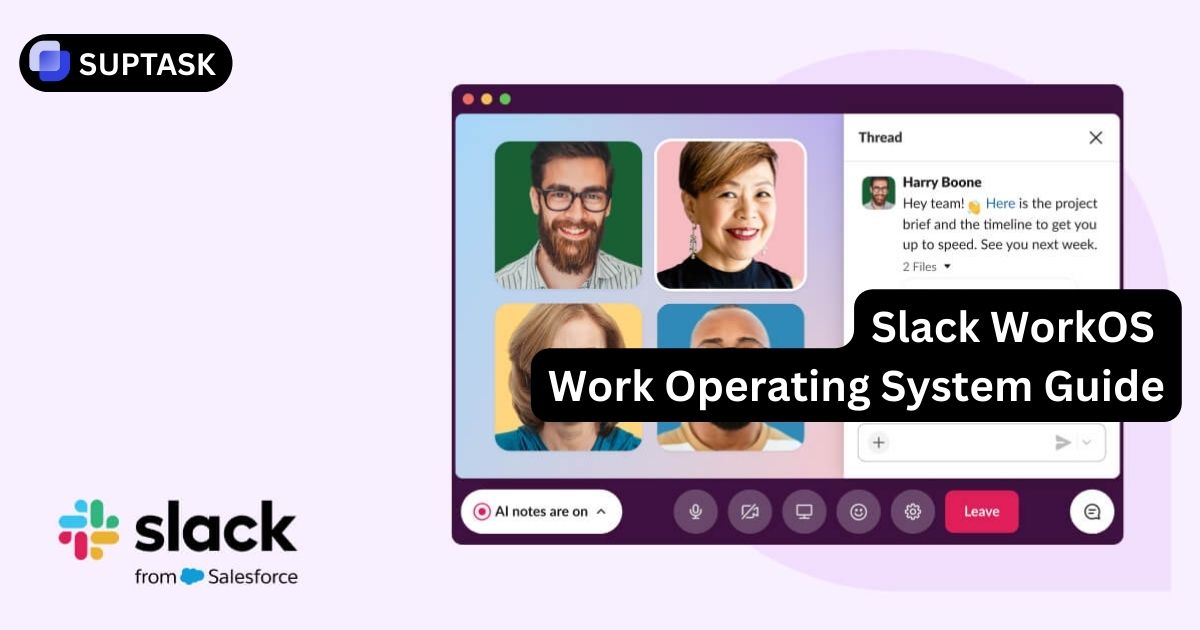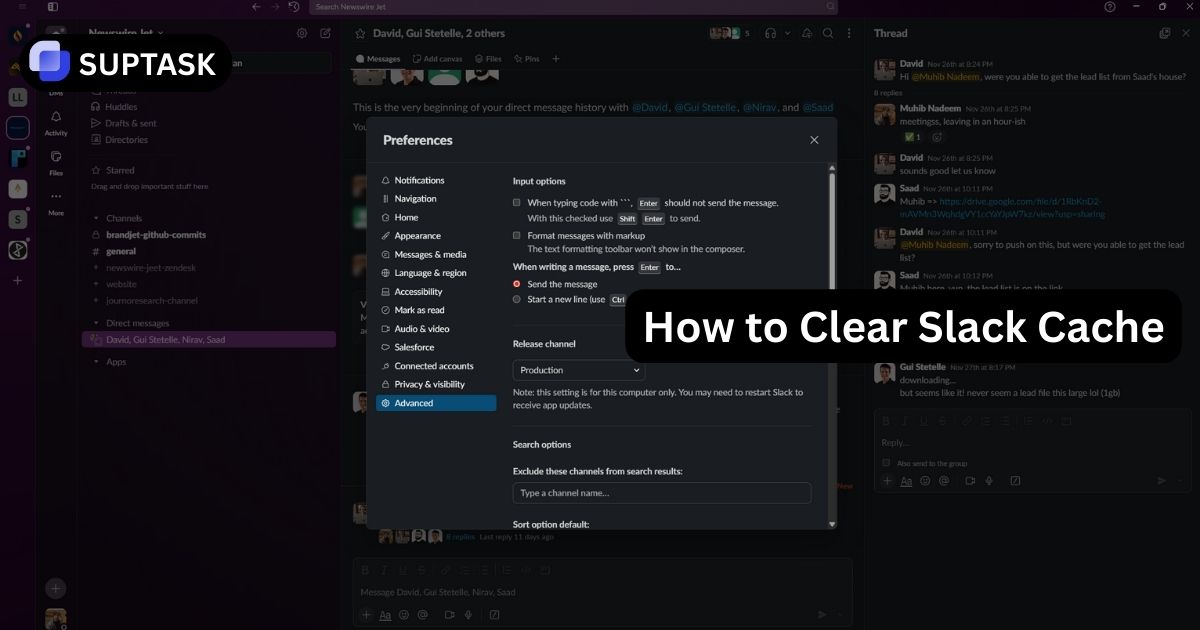Looking for the best Slack pricing plan for your business? Whether you're a small team or a large enterprise, understanding Slack's pricing structure can help you make the right choice. In this guide, we’ll break down the Free, Pro, Business+, and Enterprise Grid plans, covering costs, features, and which plan suits different team sizes.
Let’s look at plans from the Free one to the large-scale Enterprise Grid. We'll cover costs, advantages and who they're perfect for. See how you can get the most out of Slack without unnecessary costs.
Exploring Slack's Cost

Slack offers four pricing plans: Free, Pro, Business+, and Enterprise Grid. Each plan comes with unique features and pricing, catering to different team needs. They come with distinct features and prices, making it a halp alternative to suit every need. The Free, Pro, Business+ and Enterprise Grid cater to different needs and budgets. Teams pick the best one for themselves.
Slack Free Plan Basics
The Slack Free plan is ideal for small teams and startups. It includes:
✅ Up to 90 days of message history
✅ 10 app integrations from the Slack App Directory
✅ One-on-one voice and video calls
✅ File sharing with basic storage
While the Free plan is great for small teams, it has limitations like restricted message history and fewer integrations. However, Slack restricts access to message history and file storage for up to the most recent 90 days. Moreover, it enables users to deploy up to 10 app integrations from the Slack app marketplace. It's a logical starting phase for teams new to Slack.
Despite its limitations, the Slack Free plan maintains a generous degree of functionality as a communication tool for your team. Free users can make audio and video calls, albeit only to one team member at a time, alongside additional multimedia messaging capabilities.
Advantages of Upgrading to Slack Pro
A significant leap in functionality is offered when upgrading to Slack’s Pro plan. It unlocks:
- Unlimited integrations with other apps
- Advanced customization options
- Round-the-clock customer support
- Additional productivity tools like clips and message retention settings
- Unlimited message and file history
- Ability to engage in Slack huddles with more than one team member at a time
These more features enhance team collaboration and provide a more efficient and productive work environment.
The Pro plan, while it comes at a cost, addresses some of the most significant drawbacks of the generous Free plan. It provides a perfect blend of essential and more advanced features, making it a suitable choice for a Slack Ticketing System designed in small to medium businesses.
Slack Pro Plan – Is It Worth It?
Upgrading to Slack Pro unlocks essential features, making it a great choice for businesses needing better collaboration tools."
Why Upgrade to Slack Pro?
✅ Unlimited message history
✅ Unlimited integrations with third-party apps
✅ Advanced security & customization
✅ Group huddles and premium support
Slack Business+ Plan – Advanced Features for Scaling Teams
Slack Business+ is perfect for mid-sized organizations needing more security and compliance features.
✅ Priority support with 4-hour response time
✅ Data exports for compliance
✅ SAML-based single sign-on (SSO) integration
✅ 99.99% guaranteed uptime
From Pro to Business+: What You Get at Each Level
A variety of features and benefits distinguish the Pro and Business+ plans from each other. The Pro plan, for instance, allows unlimited message history, one-on-one Slack huddles, and unlimited app integrations, making it an ideal choice for small to medium businesses.
With the Business+ package, you're stepping up a level. It lets you handle external team access in Slack Connect channels and gives you extra premium workflow runs a month. This extended reach and integration, is just right for larger groups or firms.
Help is available round the clock for both Pro and Business+ users, but Business+ goes further. Expect a response in 4 hours, plus there's a money-backed promise of a 99.99% uninterrupted service. This makes it a sure bet for firms who can't afford time-outs.
Slack Enterprise Grid – Tailored for Large Businesses
If you're a big organization with intricate needs, the Enterprise Grid is a top pick."
✅ Custom pricing with enterprise-level support
✅ Dedicated customer success team
✅ Data residency options
✅ High-level security & compliance
Enterprise Grid: Tailor-made Solutions for Big Challenges
If you're a big organization with intricate needs, the Enterprise Grid is a top pick. You get 5,000 premium workflow runs a month, with extra runs costing $0.05 each, making it an adjustable answer for large-scale operations.
The Slack Enterprise Grid sports a tracking dashboard and Slackbot alerts to watch over usage milestones, with options to handle additional run fees. These control features, especially the Google sign-on authentication, takes the fuss out meeting workflow targets.
Besides this, Enterprise Grid has added safety and compliance controls. Workspace Owners can get full access to Slack message archives to meet legal and regulatory requirements. All these tools are available in one admin view, making this a full-bore solution for large organizations.
Detailed Comparison of Slack Paid Plans
Slack’s paid plans, namely Pro, Business+, and Enterprise Grid, each offer unique sets of features, storage, and security measures.
A comparison of these plans reveals the nuanced differences, making each plan suitable for distinct team sizes and needs.