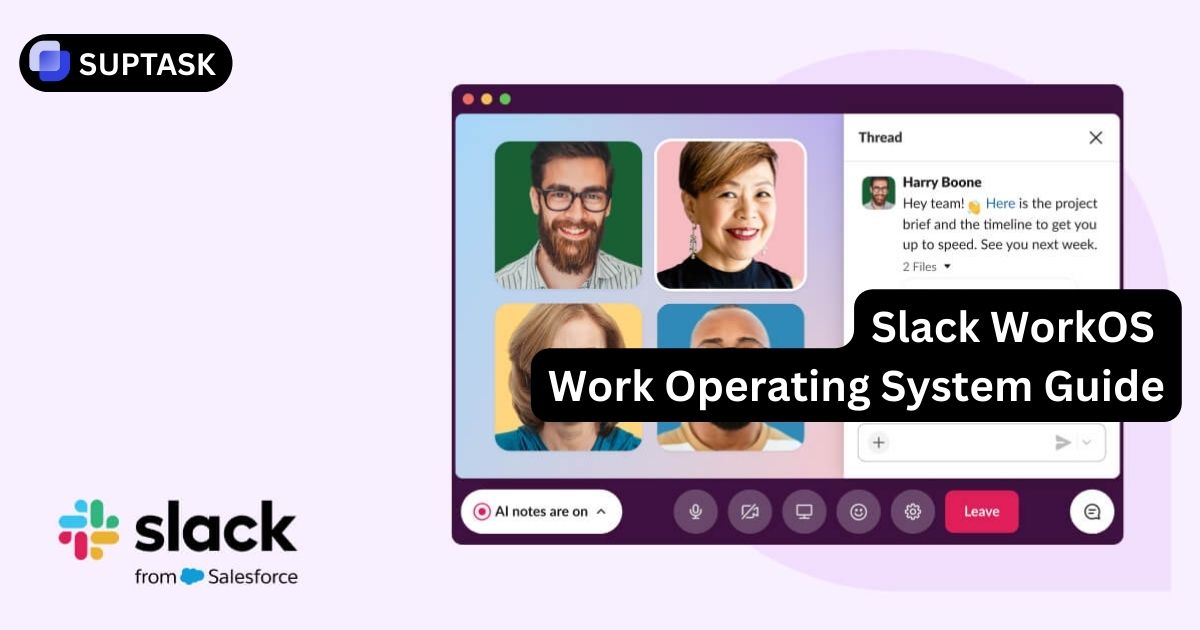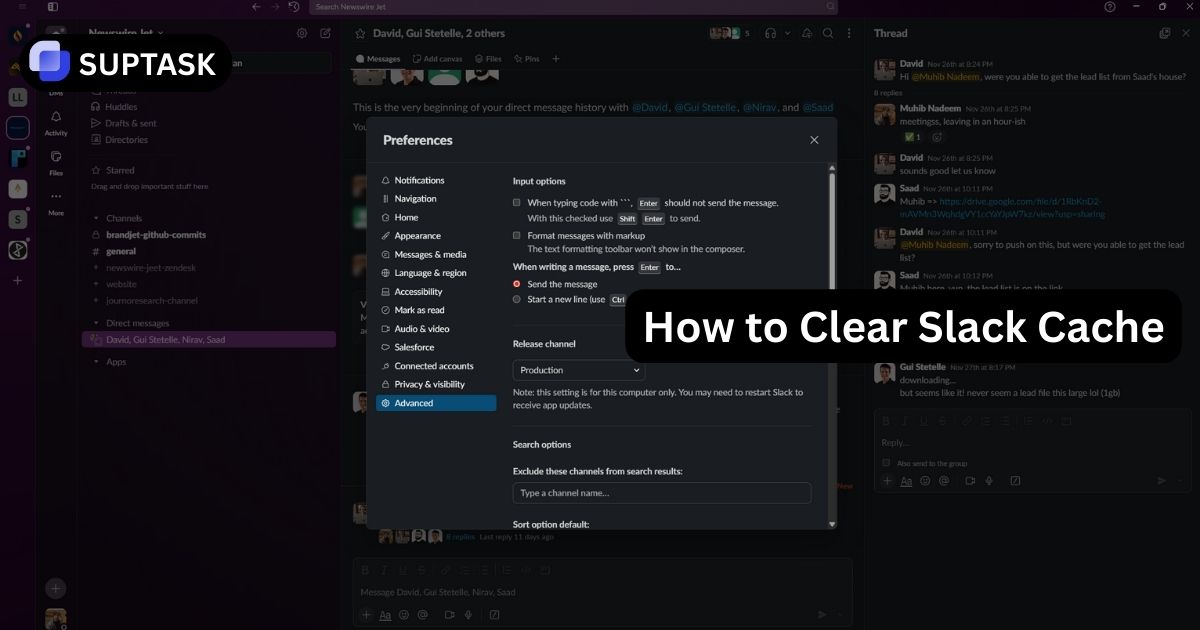Teams now use Slack as a primary communication medium, but without the proper moderation tools, it can be challenging to keep discussions on track and foster a productive environment.
Keeping your workspace focused and organized requires having the greatest Slack moderation tools available, whether dealing with spam, off-topic conversations, or just needing to streamline your operations.
Key Takeaways
- Slack moderation tools enhance workspace organization and productivity.
- Suptask and HeyTaco offer unique features for managing content and promoting positive behavior.
- Using a variety of tools ensures a comprehensive approach to Slack moderation.
1. Suptask

Suptask is a vital tool for Slack workspace moderators. It provides a smooth ticketing integration to Slack ,acting as an internal help desk ticketing system that allows moderators to handle complaints straight from Slack..
You can use Suptask to prioritize jobs, automate answers to frequently asked questions, and monitor the resolution of moderation-related issues without leaving your Slack channels.
Teams that manage a lot of communication will find Suptask especially helpful as it helps them keep a neat and organized workstation.
Suptask's capacity to assign tickets and create personalized workflows guarantees that moderation duties are completed on time, lowering the possibility that significant concerns will be overlooked.
Suptask offers a comprehensive solution for all your Slack moderation needs, whether you must ensure that incorrect content is reported and handled or keep discussions on topic.
2. Box

Box is a crucial tool for Slack moderation, especially when handling private or delicate material. Thanks to its seamless integration with Slack, community managers can easily regulate and monitor the sharing of files and documents within channels.
Box offers robust security features that ensure only authorized users can access particular content, a crucial aspect when using it as part of an HR ticketing system.
These features include comprehensive encryption and authorization settings, which are vital for preventing the unauthorized sharing of sensitive information and maintaining a secure, compliant Slack environment.
Box's version history and comprehensive audit trails allow moderators to monitor modifications and spot problems with shared content.
Integrating Box into your Slack moderation approach can safeguard your workspace while managing content and collaborating effectively.
3. Adobe Creative Cloud

One useful tool that can significantly improve visual moderation in Slack conversations is Adobe Creative Cloud.
Despite being primarily recognized for its artistic uses, it is essential to moderation because it gives community administrators the ability to quickly produce, modify, and distribute visual information for guidelines enforcement and communication.
Managers may create informative infographics, cautionary banners, and clear and compelling visual rules to uphold decorum with programs like Photoshop and Illustrator.
Additionally, Adobe's cloud-based storage makes it simple to access and share these resources inside Slack, guaranteeing uniformity.
By adding Adobe Creative Cloud to your toolkit for moderation, you can ensure that your Slack community stays professional, orderly, and visually cohesive.
4. Workstreams

Workstreams offers organized processes that simplify task management and help overcome project management challenges within your Slack community, making it an excellent moderation tool.
By generating well-structured task boards within Slack conversations, Workstreams enables moderators to effectively assign and monitor jobs, ensuring all activities linked to moderation are completed on time.
This application reduces the possibility of missing significant issues by classifying activities and offering clear visibility into what needs to be done, helping to keep your Slack workspace organized.
Workstreams' utility is further increased by integrating with other productivity tools, facilitating easy cooperation and communication.
Workstreams guarantees that your Slack community is organized and well-managed, regardless of the regular moderating responsibilities or unforeseen obstacles you encounter. For teams heavily reliant on email communications, integrating an email-based ticketing system ensures smoother collaboration across platforms.
5. HeyTaco

HeyTaco is a special tool that encourages positive conduct through peer acknowledgment, improving Slack moderation.
HeyTaco encourages users to reward positive conduct by giving virtual tacos to their peers for helpful, kind, or productive interactions rather than concentrating just on flagging or removing unpleasant content.
This positive reinforcement encourages an atmosphere where participants are inspired to make constructive contributions, lowering the need for traditional moderation by establishing a culture of admiration and respect for one another.
HeyTaco is a useful tool for community managers trying to foster an active and self-regulatory Slack workspace.
As one of the best community management tools, it encourages and rewards positive behavior, which contributes to maintaining a welcoming and helpful community environment.
6. Skunkmod

Skunkmod transforms Slack community moderation by enabling users to participate in a secure atmosphere.
Users can mark communications as improper by using a specific emoji, alerting moderators right away so they can take immediate action.
This approach is a practical example of what is conflict management in action, as it lessens the workload on individual moderators by allowing members to assist in upholding order, especially in big communities.
Skunkmod creates a respectful atmosphere for all by encouraging self-regulation and a sense of accountability among its members for maintaining the community's integrity.
This tool is a must-have for any Slack group that wants to preserve a secure and encouraging online environment. It improves moderation abilities while also fostering community involvement.
7. SlackBot

The ability of a community manager to moderate on Slack is greatly improved by SlackBot, guaranteeing that everyone is welcome.
As with project management tools, this program effectively detects and eliminates hazardous information, including offensive words and photos, preserving decorum on the site.
SlackBot's all-encompassing method examines text and images, much like a free help desk ticketing software, ensuring that chat rooms stay secure without overlooking possible dangers.
SlackBot protects user privacy by removing flagged content and only collecting data necessary for moderation.
By integrating SlackBot, community managers may concentrate on more essential duties, knowing that damaging messages will be successfully filtered out.
Because of this, SlackBot is a vital tool for creating welcoming and constructive online communities.
8. Waves

Knowing how members participate in the Slack community is essential for community administrators who want to keep it lively and involved.
Waves is a powerful Slack tool that helps you find popular content types and high-traffic channels by providing meaningful data about member interactions.
Thanks to Waves' comprehensive reports on growth trends and individual engagement, community managers can adjust their strategy based on data that goes beyond simple analytics.
Waves can identify specific areas for development, such as low interaction on particular channels.
Waves ensure long-term community success by monitoring important parameters like membership growth and retention, allowing for proactive management.
By incorporating Waves into your Slack configuration, you can make well-informed decisions and promote a lively, active, and responsive community.
9. Luma

Hosting events within a Slack community significantly boosts member interaction and fosters deeper connections.
Luma offers an all-in-one solution for creating and managing these events, seamlessly integrating with Zoom for exclusive gatherings.
Whether organizing webinars, workshops, or social events, Luma ensures smooth execution. With free and premium plans, organizations can choose the best option for their needs and budget.
Luma allows community managers to craft custom event pages that reflect their brand, enhancing attendance and event visibility. Its automated scheduling feature simplifies aligning participant availability, increasing engagement.
Using Luma as part of your community management toolkit is essential for organizing impactful events that strengthen member relationships and boost community engagement.
10. Matcha and Meetsy

A thriving community must foster human relationships, and programs like Meetsy and Matcha are made to assist community managers in introducing members based on common interests.
With Matcha, leaders can design customized activities that unite members and increase their sense of engagement and belonging.
Building personal connections is at the heart of Meetsy and Matcha, as it is for any flourishing community.
These platforms help individuals engage in more meaningful and profound conversations by matching them based on shared interests, career objectives, or areas of expertise.
This strategy ensures that participants feel included and connected by encouraging a sense of relevance and order in discussions.
Matcha and Meetsy are tools that you may use to improve community dynamics and create a more unified, engaging atmosphere conducive to healthy relationships.
FAQ
What are the key benefits of using Slack moderation tools?
They help maintain a focused, organized workspace by managing spam, off-topic conversations, and sensitive content.
How does Suptask improve Slack moderation?
Suptask streamlines ticketing, automates responses and ensures timely handling of moderation tasks within Slack.
Can HeyTaco replace traditional moderation tools?
HeyTaco complements traditional tools by promoting positive behavior through peer recognition, reducing the need for intervention.
How does Box contribute to maintaining a secure Slack environment?
Box provides strong security features, including encryption and access controls, to protect sensitive content within Slack channels.
What role does Waves play in improving community engagement?
Waves offers detailed analytics and reports on member interactions, helping community managers tailor their strategies to boost engagement.
How can Luma enhance event management within a Slack community?
Luma integrates with Zoom for seamless event management, offering customization options and automated scheduling to increase member participation.