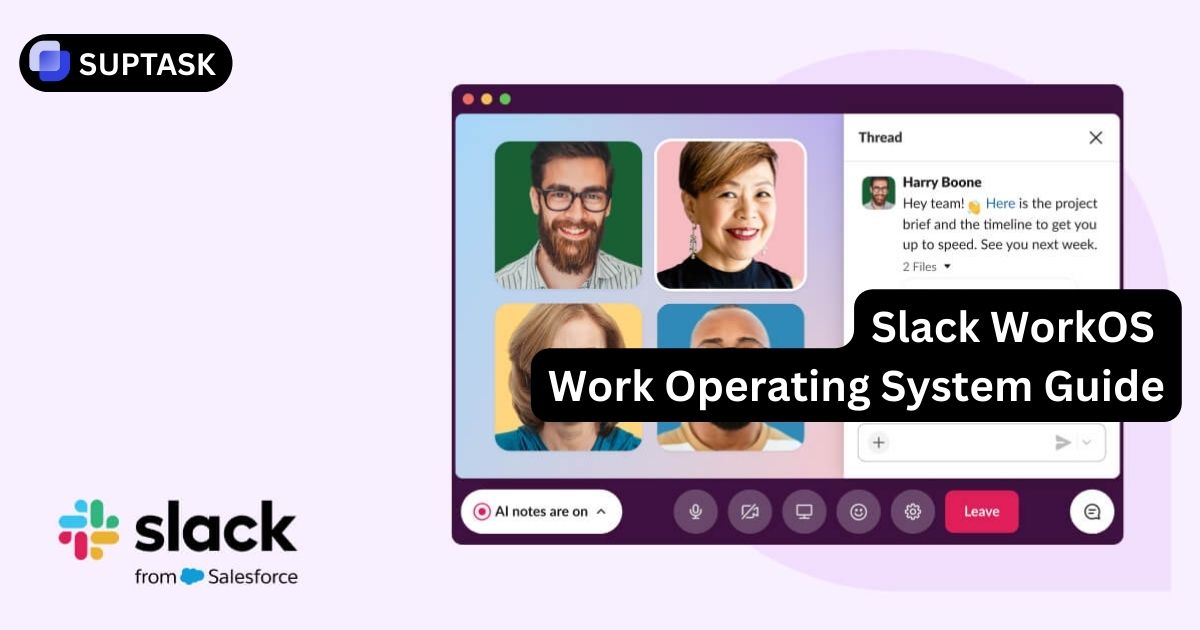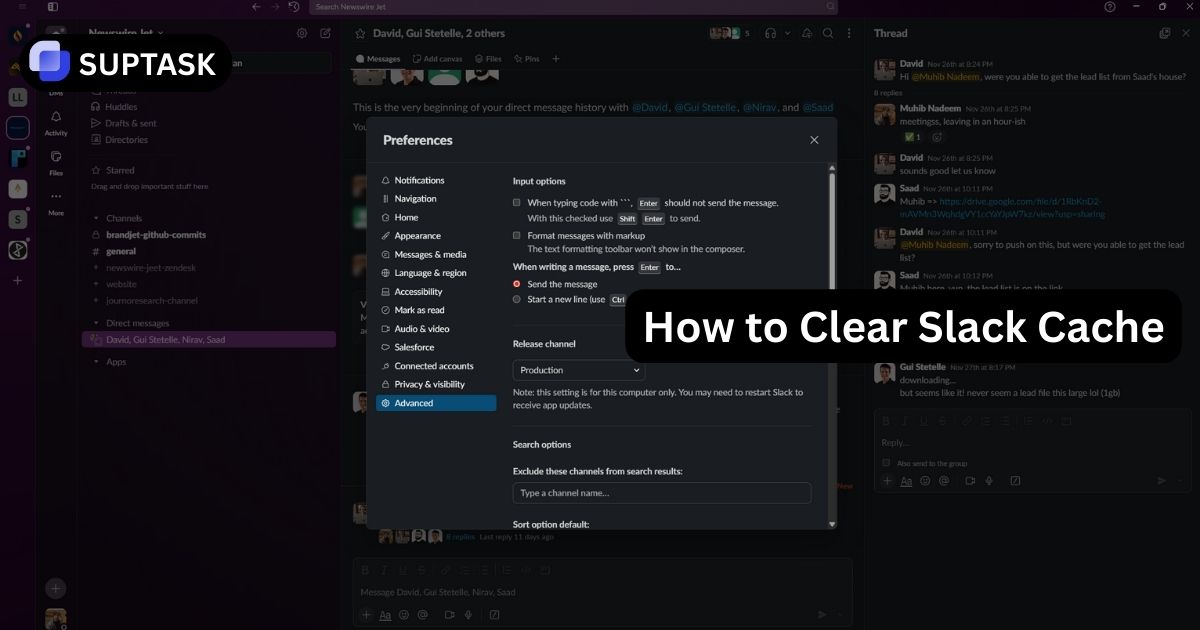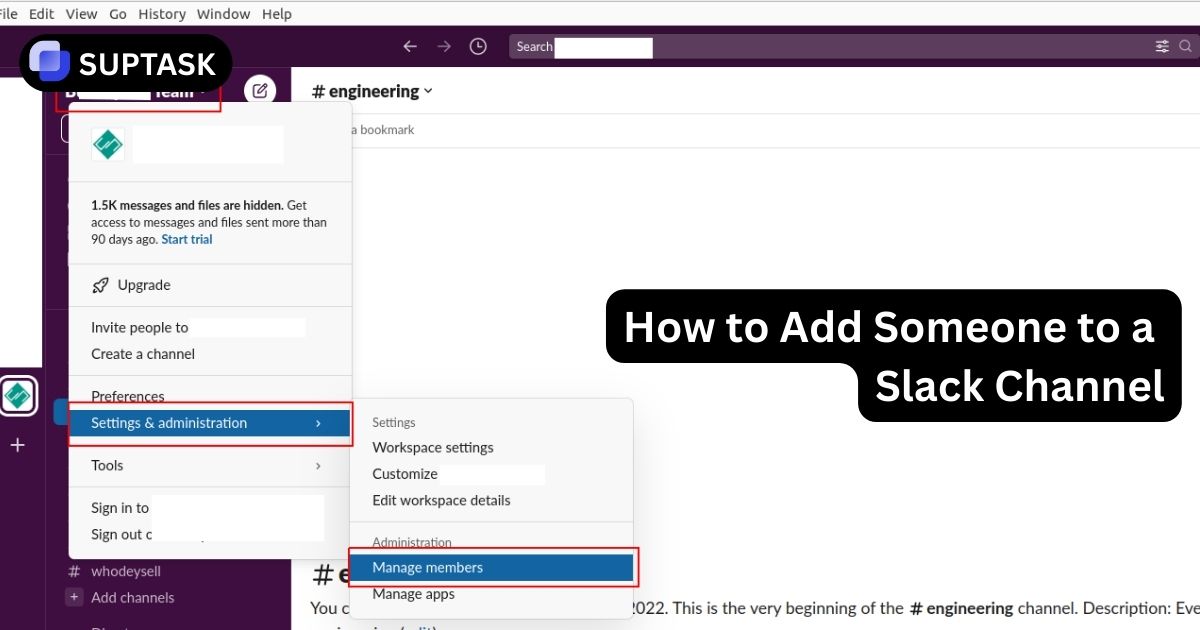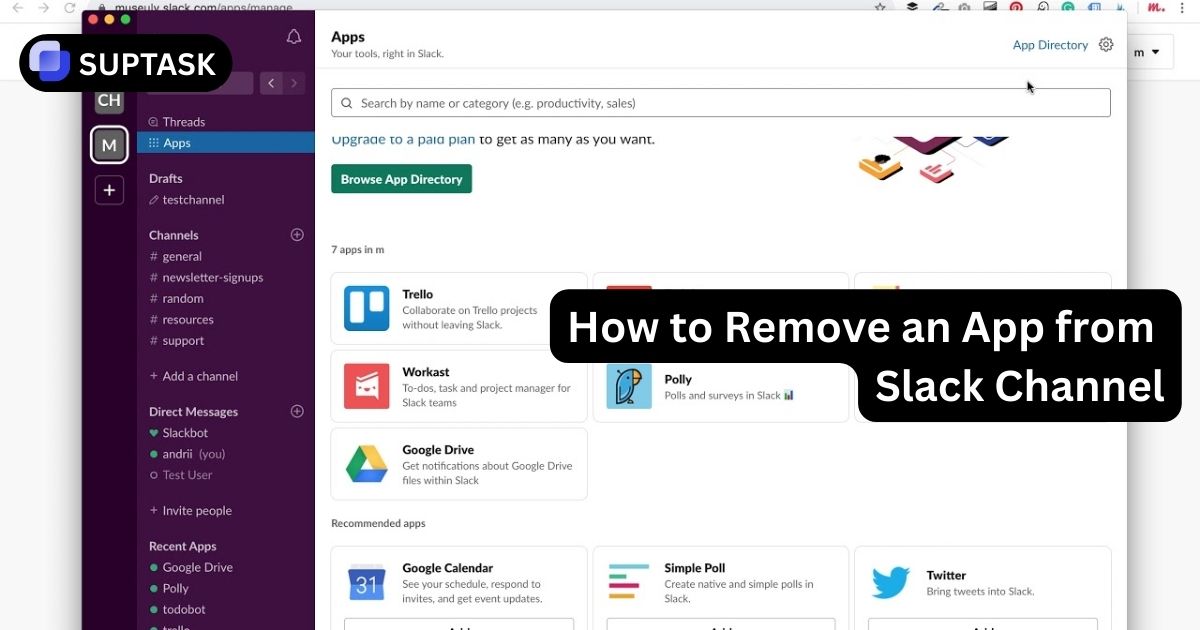While Slack has been a popular choice for team collaboration, many businesses are looking for alternatives that better suit their needs.
Whether you seek more affordability, better integrations, or specific features like video conferencing, this guide explores the top 15 Slack alternatives in 2025, helping you make an informed choice.
Let's get started on our journey to select the perfect team communication tool for your business.
Key Takeaways
- Slack alternatives offer varied features, from security to task management.
- Some tools focus on affordability, while others excel in video calls or integrations.
- Open-source and self-hosted options provide greater control.
- Choose based on your team's needs—chat, collaboration, or security.
When choosing a Slack alternative, comparing key features, pricing, and usability is essential. Below, we break down the top alternatives based on functionality, pros, and cons to help you make an informed decision. Whether you prioritize affordability, seamless integrations, or security, this table provides a quick reference to find the best tool for your team.
1. Discord

Features:
- Voice, video, and text communication
- Server-based chat rooms with roles and permissions
- Customizable bots and integrations
- Free and premium (Nitro) plans
✅ Pros
- Free to use with unlimited messages
- Excellent voice and video quality
- Highly customizable with bots and integrations
❌ Cons
- Less suitable for business use
- Limited native integrations with productivity tools
Initially created for gamers, Discord has rapidly attracted more users including businesses. It's easy interface supports direct messaging, private groups, and chat rooms enhancing audio and video communication. This makes it a great tool for real-time teamwork and messaging.
Discord provides a detailed layout including light and dark modes, unlike Slack's simpler style. It features project management tools such as roles, multiple text and audio channels for different projects, and can integrate with third-party apps. These aspects make Discord a reliable platform for teams who prioritize video and audio chat.
Still, some companies may desire a better tool integration that Discord might not fully deliver. Despite this, Discord's affordable price and simplicity make it a tough competitor for teams hunting for a potent communication tool that suits gamer and non-gamer communities alike.
2. Google Meet
.webp)
Features:
- Secure video meetings
- Google Workspace integration
- Screen sharing and real-time captions
- Browser-based, no installation needed
✅ Pros
- Free for basic use
- High-quality video and security
- Seamless Google services integration
❌ Cons
- Lacks advanced team chat features
- Free version has time limits on calls
Part of the Google Workspace suite, Google Meet provides chatting, video calling, and voice communication. It syncs effortlessly with other Google Workspace tools like the Calendar, simplifying meeting scheduling and joining. If your team already uses Google products, Google Meet and Google Chat offer a consistent user interface.
A free Google Meet plan can host up to 100 members, but its paid versions, starting at $6 per user per month, offer more features. This cost structure works for a range of business sizes, from small groups to huge corporations. However, teams not using Google products might not find its deep Google Workspace integration beneficial.
Google Meet is good for video chats, but it doesn't have as many team tools like Microsoft Teams. Teams needing to do more than video calls might want a different option.
3. Microsoft Teams
.webp)
Features:
- Chat, video conferencing, and file sharing
- Deep integration with Microsoft 365
- Secure team collaboration
- Third-party app integrations
✅ Pros
- Ideal for enterprises
- Robust security and compliance
- Free tier with core features
❌ Cons
- Can be complex for new users
- Requires Microsoft account
Microsoft Teams has lots of team tools. Teams can chat, video call, voice call, and even use Office 365 together. It helps teams work better together with tools for sharing files and managing tasks and projects.
Teams can create their own sections for different projects. This makes it easy to handle tasks and see how well a project is doing. Also, Microsoft Teams works nicely with lots of project management tools. It tries to make team communication simple and centralized.
But, Microsoft Teams can be complex for new users to learn, especially if they don't know Office 365. Yet, because it has so many features and works so well with Microsoft products, many businesses like it for team communication and work.
4. RingCentral Video
.webp)
Features:
- HD video and audio conferencing
- Cloud phone system integration
- Team messaging and file sharing
- AI-powered meeting insights
✅ Pros
- Comprehensive communication suite
- High-quality video and audio
- Strong security features
❌ Cons
- Higher learning curve
- Some features require paid plans
RingCentral Video is an all-in-one platform. It has chat, task handling, and call features. It focuses on managing all these tools in one place. The free version is quite limited but does include video calls and chat. It allows up to 100 users and 1000 call minutes per user every month. It also offers unlimited video meetings with up to 100 people and a 40-minute limit per meeting.
RingCentral Video has a big plus. You can handle everything from one central spot. This applies whether you're using your computer, phone, or the web. You can use it to take care of tasks and manage your computer remotely. This option is great for teams that want a communication solution that is easy to use.
That said, if your company needs extra features or can hold bigger meetings, you might need to pay for RingCentral Video or look for another system that gives extra stuff for free.
5. Rocket.Chat
.webp)
Features:
- Open-source messaging platform
- Self-hosting and cloud options
- Secure and encrypted communication
- Integration with DevOps tools
✅ Pros
- High customization potential
- Great for tech-focused teams
- Strong security features
❌ Cons
- Requires setup and maintenance
- UI can feel cluttered
Rocket.Chat is intended to replace Slack. But this one you can change to your liking. It offers secure methods of communicating. You can even manage it yourself for free. It's especially useful for teams who keep security and control top of mind. With antivirus software and data protection, you can't go wrong.
Beyond this, Rocket.Chat provides users with:
- Chatting abilities
- The capability to host on their own
- Credentials
- Uploading documents
- Talking and video meetings
- Work team cooperation
- Working with other apps
As an open-source platform, there's no limit to how much you can customize it. This adaptability appeals to teams who want a secure yet flexible way to communicate.
However, Rocket.Chat might not be the best for teams that need a lot of different tools. Or for those who like things to be simple and user-friendly. But if your organization values security, control, and being able to customize, Rocket.Chat could be just the ticket.
6. Mattermost

Features:
- Open-source team chat
- On-premise and cloud hosting
- DevOps and security integrations
- Compliance and audit logging
✅ Pros
- Strong security and compliance
- Ideal for technical teams
- Customizable open-source platform
❌ Cons
- Requires IT expertise for setup
- Limited integrations compared to Slack
Mattermost is an open-source, privacy-focused alternative to Slack, providing the following features:
- Private cloud deployment
- Secure mobile apps
- Centralized security administration
- Project management features
- Unlimited message search
- Third-party integrations
Mattermost is suitable for teams that prioritize security and control.
This platform offers Mattermost Boards for project planning and management, enabling users to organize their tasks and objectives, cooperate with team members, and monitor project progress. However, the absence of a group video conferencing tool might be a deal-breaker for teams necessitating real-time audio and video communication.
Nonetheless, Mattermost’s features make it an appealing option for teams in highly regulated industries or those that value:
- Privacy
- Project management
- Search capabilities
- Data security and control
7. Chanty
.webp)
Features:
- AI-powered collaboration tool
- Task management and kanban board
- Unlimited message history
- Voice and video calls
✅ Pros
- Simple and intuitive UI
- Affordable pricing
- Strong task management features
❌ Cons
- Limited integrations
- Video call quality needs improvement
Chanty, a team chat app featuring an AI-powered interface and task-centric focus, is an ideal solution for teams emphasizing task management and productivity. Its features include:
- Voice and video messages
- File sharing
- Unlimited search
- Productive collaboration
These features enable teams to create workspaces tailored to their needs and stay in sync.
This platform facilitates seamless communication, productive meetings, and breaking down team silos for effective remote and hybrid collaboration. With its ease of use, user-friendliness, and customizable options, Chanty has received positive reviews and is considered a great alternative to Slack.
Chanty might not be for groups needing many tool integrations or instant voice and video chat. Yet, for companies focused on task management and productivity, Chanty stands strong.
8. Pumble
.webp)
Features:
- Free team messaging
- Threaded conversations
- File sharing and unlimited message history
- Works on all devices
✅ Pros
- 100% free plan available
- Easy to use and lightweight
- No message history limit
❌ Cons
- Fewer integrations
- No advanced features like video calls
Pumble is an unlimited free team chat app, similar to Slack, but easier to operate. It offers private and group chats and public, voicemails, and video calls.
Pumble provides endless user admission, work chats, file sharing, and video meetings. It's a cheap, all-access option for any size team needing a Slack alternative. Yet, compared to paid plans or more complex team chat platforms, it might be missing some advanced features.
Groups on tight budgets wanting robust features should consider Pumble.
9. Ryver
.webp)
Features:
- Team chat and task management
- Threaded discussions
- Workflow automation
- Voice and video calls
✅ Pros
- Combines chat and task management
- Simple and clean UI
- Affordable pricing
❌ Cons
- Lacks external integrations
- Limited free plan
Ryver unites chat and task management in one platform. A hot feature is its ability to create kanban-style jobs within the app, perfect for teams needing structured task management.
Ryver manages tasks and provides endless chat records, making old convos effortless to search and access. Though, its voice and video calls only include up to 5 users, which might not work for teams needing larger group calls.
Ryver, though restricted, offers an edge through its strong task management and organized communication. It's an appealing option for teams with an organization and productivity focus.
10. Troop Messenger
.webp)
Features:
- Secure team chat
- Audio/video calls and screen sharing
- Data encryption and self-hosting
- Custom branding options
✅ Pros
- Strong security features
- Customizable for enterprises
- Multiple deployment options
❌ Cons
- No free plan
- UI feels outdated
Security and customization are key for Troop Messenger, a team chat app. Notable features include Forkout, Read Receipts, Burnout, and more. From direct messaging to file sharing and integration support, it's got it all.
No matter the team size, this platform provides beneficial tools for team collaboration. Pricing plans fit businesses big and small. As an alternative to Microsoft Teams, it's ideal for organizations needing security and customization.
For teams looking for a safe, flexible communication tool, consider Troop Messenger.
11. Twist
.webp)
Features:
- Asynchronous communication
- Thread-based conversations
- Clean and clutter-free interface
- Integrates with popular tools
✅ Pros
- Reduces message overload
- Simple and distraction-free
- Great for remote teams
❌ Cons
- No real-time chat
- Limited integrations
Twist, created for asynchronous team communication, includes these features:
- Organized conversation threads
- Limited distractions
- Thread-based chat organization and tracking
- User-friendly, tidy interface
- Channel creation and conversation organization, plus notification setting options
Twist offers a clean space for communication. It helps users focus on their discussions and communicate effectively with their team.
Still, the lack of real-time alerts and status updates could be a drawback for groups who need quick news. But, for those who prefer a tidy, distraction-free chat experience, Twist works well.
12. Fleep
.webp)
Features:
- Team chat with email integration
- Pinboard for important messages
- Unlimited message history
- File sharing and tasks
✅ Pros
- Ideal for teams using email frequently
- No limit on message history
- Easy-to-use interface
❌ Cons
- Fewer integrations
- No advanced collaboration tools
Fleep, a simple messenger, highlights task organization and supports an open network idea. Its features are:
- Restricted storage in the free version
- Up to 3 group talks in the free version
- Extra features and limitless group chats in the Business plan
Through task scheduling, time keeping, and project tools, Fleep's task system lets users create to-do lists in thread, making task creation, allocation, and tracking a breeze. The open network idea encourages easy collaboration across teams and firms.
For groups who like a minimalist style for communication and task handling, Fleep is a significant option.
13. Hive
.webp)
Features:
- Team chat and project management
- AI-powered workflow automation
- Time tracking and analytics
- Integration with third-party tools
✅ Pros
- Strong task and project management
- AI-powered features
- Scalable for businesses
❌ Cons
- Expensive for small teams
- Learning curve for new users
Hive, as a project management and communication tool, mixes group chats, video meetings, and simultaneous document editing. Stand-out features like self-regulated task management, built-in messaging, and templates, make it a well-rounded solution for teamwork.
Hive's Enterprise plan provides bonus elements like data safety, workflow control, and single sign-on. This serves the companies seeking more advanced features. Yet, its joint editing function, allowing many users to work together on a document, isn't as strong as other options.
Given these drawbacks, Hive stays a powerful opponent for teams in search of an app for project management and communication. This tool provides vast feature variety and integration possibilities.
14. Jostle
.webp)
Features:
- Employee engagement and communication
- Newsfeed-style updates
- Cloud-based and mobile-friendly
- Custom branding options
✅ Pros
- Great for corporate culture and engagement
- Easy-to-use platform
- Custom branding support
❌ Cons
- Not a dedicated chat tool
- Lacks integrations with popular apps
Jostle, a unique internal network and messaging platform, is meant to improve employee participation and their work output. Its price revolves around the size and needs of the organisation, making it a flexible pick for diverse team setups and budgets.
Centered on employee involvement, Jostle presents features like task handling, project teamwork, file transfer, to keep everyone on the team informed and working efficiently. Its accessible interface and adjustable options make it an attractive choice for teams that emphasize employee involvement and smooth communication.
Jostle is a noteworthy option for companies aiming to enhance their employee involvement and work output with a unified communication platform.
15. Flowdock

Features:
- Threaded team chat
- Integration with DevOps tools
- Team inbox for notifications
- Emoji and GIF support
✅ Pros
- Great for tech teams
- Unique team inbox feature
- Strong integrations with developer tools
❌ Cons
- UI can be overwhelming
- No free version
Flowdock, a paid communication software, fits the needs of project heads and specialized business users. Its most alternative-friendly plan begins at $3 for each user per month, and the Enterprise package includes extra elements like data safety and single sign-on.
Flowdock distinguishes itself by providing:
- A shared team inbox with group chat capability
- Enabling teams to stay connected and collaborate effectively by forming groups for different projects
- Integration with various project management tools and online services
- Allowing for centralization of all pertinent information in one place
While Flowdock’s pricing might not suit budget-conscious teams, its robust features and emphasis on project management position it as a compelling choice for specialized business users.
Choosing the right Slack alternative depends on your team’s specific needs, whether it’s pricing, integrations, or ease of use. Microsoft Teams is ideal for enterprise users, while Discord suits casual collaboration, and Google Meet is perfect for video-focused teams.
Looking for a Slack alternative tailored to your needs?