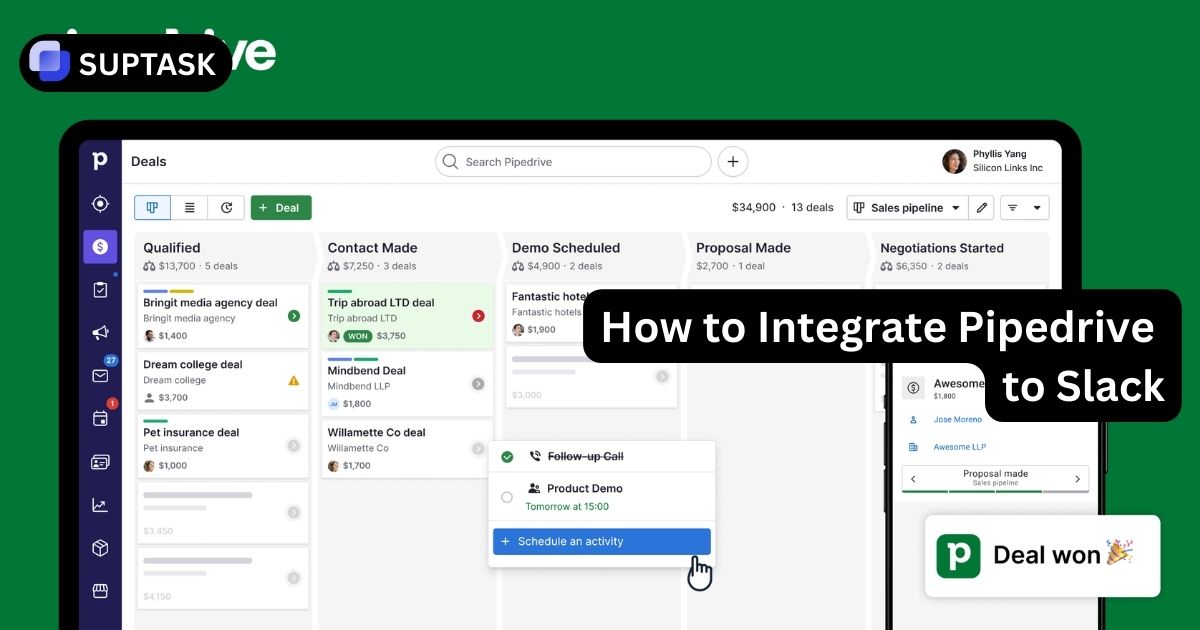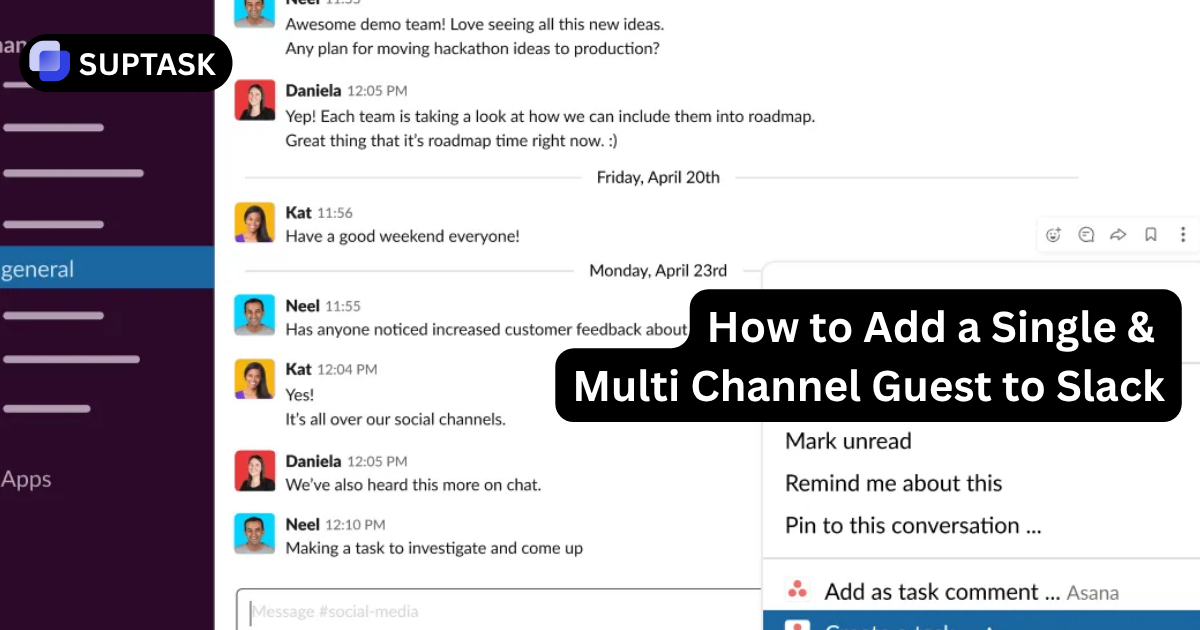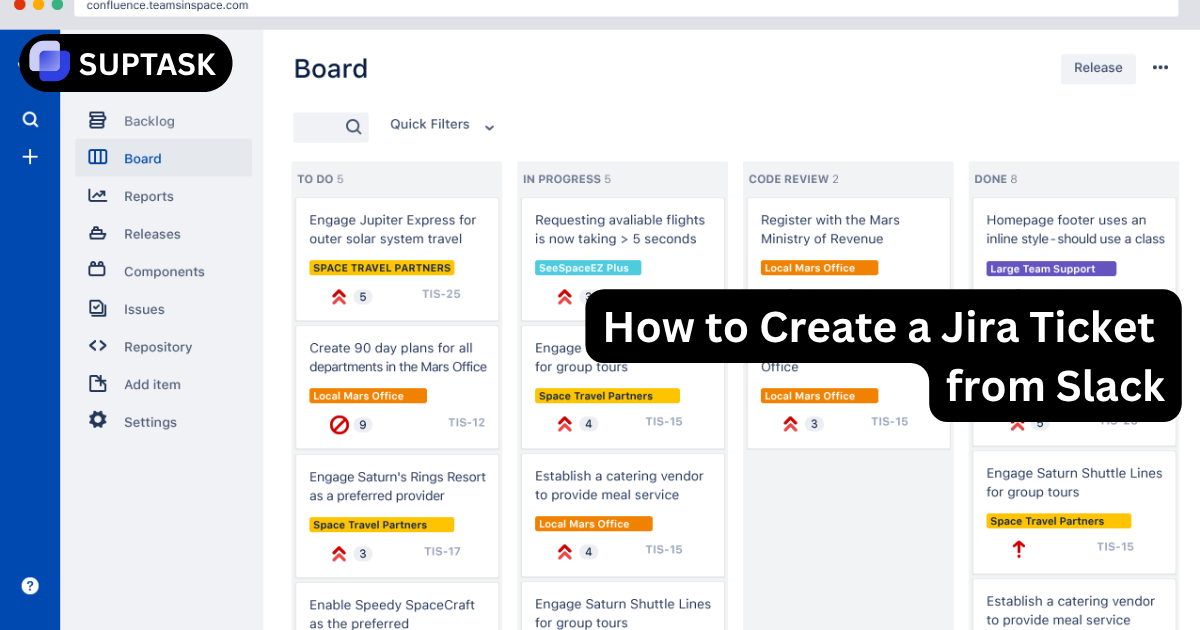Have you ever had an issue with a product or service and had to contact customer support for assistance? If so, you’re likely familiar with the process of "raising a ticket."
But what exactly is a support and its ticket, and why is it important?
As tickets are what we do here at Suptask, we'll share everything you need to know about raising a ticket, their significance in resolving customer concerns, and how to create and handle them effectively. By understanding the meaning of raising a ticket, you'll be well-equipped to become an expert at managing customers and their requests. Get ready to master the art of raising tickets!
Key Takeaways
- Raise Ticket is commonly used in IT support to request help or report an issue quickly and effectively.
- Clear communication with customer service agents using motivating language facilitates a quick resolution of issues.
- Proactively exploring the knowledge base can help you find answers to common questions, improve your overall experience, & suggest improvements for future interactions!
With Suptask, you can raise a ticket directly within Slack to make the process as simple as possible. For customer support teams, Zendesk, or GitHub for your developers.
Understanding the Concept of Raising a Ticket

The primary purpose of raising a ticket is to report an IT problem and initiate the diagnostic process. Creating a support ticket establishes direct communication with customer service agents, facilitating prompt and efficient resolution of issues.
An organized support ticket system effectively addresses customer issues and provides prompt, practical solutions to inquiries.
In the following sections, we will explore the importance of support tickets and how they contribute to a well-functioning customer support process.
The Role of Support Tickets
Support tickets are a structured approach to managing customer concerns, facilitated by advanced systems like an ITSM ticket system, which help streamline communication between customers and service agents. When a ticket is created, support agents can swiftly address inquiries and resolve issues, optimizing time for both parties involved.
If you need assistance, please follow these steps to raise a ticket:
- Identify your specific customer issue.
- Choose the appropriate channel through which to contact us.
- Fill out the ticket form with all relevant details.
By following these steps, you can effectively manage and track your open tickets, distinctively in tools such as Suptask, you can also make use of AI to help you formulate your tickets more easily, ensuring a seamless support process and timely resolution of your concerns.
View a couple of support ticket response examples for inspiration.
The Importance of a Support Ticket System
An orderly customer support ticketing system is critical to delivering efficient customer service, ensuring timely responses and effective issue resolution. It facilitates:
- Quick and straightforward logging of issues by customers
- Timely responses and resolutions by customer service agents
- Maintaining consistent customer satisfaction by addressing problems promptly.
For businesses looking to streamline their support process, adopting an external ticketing system can help improve the efficiency of managing customer requests across different communication channels. Learn more about how external ticketing systems can enhance your support infrastructure here.
Support tickets are invaluable tools for:
- Tracking customer issues
- Facilitating communication between customers and support agents
- Providing a record of customer interactions
- Ensuring that customer needs are met promptly and efficiently
You can guarantee that customer service agents address your issue quickly and accurately by raising a ticket.
The Process of Raising a Ticket
The video above shows how to create a ticket using Suptask, below follows a more general introduction to ticket creation.
Contacting a help department or support team is easy. Just provide your contact information and a brief summary of the issue, and you'll be able to connect with customer service agents who are ready to help resolve your concerns.
To effectively raise a ticket, it is essential to follow a sequential process. This involves identifying the customer's issues, selecting the appropriate channel, and completing the ticket form.
In the following sections, we will provide detailed explanations of each step to help guide you through this process smoothly.
1. Identifying Customer Issues
Understanding customer issues is vital for improving products or services and efficiently addressing concerns. To uncover customer issues, you can:
- Listen to customers
- Conduct qualitative research
- Ask questions
- Check online reviews
- Talk to customer service agents
Common customer issues include:
- Slow response times
- Difficulty navigating a website
- Poor customer service
- Incorrect billing
You can ensure that your concerns are addressed swiftly and effectively by pinpointing these issues and raising a ticket.
2. Selecting the Appropriate Channel
When addressing customer issues, it is crucial to prioritize their communication preferences. Some may prefer email, while others may prefer phone or live chat. Furthermore, if a written record of the ticket is required, using an email ticketing system or an HR ticketing system to track and document the conversation would be beneficial.
When choosing a communication channel, it's essential to consider the resources and expertise needed to address a specific issue. A dedicated support channel may be the best option if technical support is required. Additionally, selecting a channel that allows for smooth communication with the appropriate customer service agents or team members ensures an efficient escalation process.
3. Filling Out the Ticket Form
To access the support page for your service, you can find a ticket form, which you will need to fill out. The paper will ask for your name, email address, and contact details. After that, select the appropriate ticket category that best matches your issue. This will help ensure efficient resolution and save time.
When providing a detailed description, please include as much information as possible about the issue you're experiencing. Be sure to mention any steps you've already taken to try and resolve it and attach any relevant screenshots or files that can provide additional context for the support team. These details will help them better understand your issue and offer more effective assistance.
Once the form is complete, click the “Submit” button to send your ticket to the customer service agents.
Managing and Tracking Open Tickets
.webp)
Keeping track of and managing open tickets is fundamental to overseeing customer support tickets. This practice allows you to monitor the status of available tickets, respond promptly to customer inquiries, and confirm the closure of resolved tickets. Consequently, this process saves time for both customers and support agents.
In the following sections, we will discuss:
- How to access your account and tickets
- How to communicate with support agents
- How to effectively close and evaluate resolved tickets to manage and track open tickets.
When selecting a tool for managing customer support tickets, it's beneficial to explore options that integrate features for both ticket management and team collaboration. The best people management software, like Suptask, provides a unified platform where support teams can efficiently track tickets, communicate, and enhance productivity.
Accessing Your Account and Tickets
Accessing your account and tickets involves a few simple steps:
- Visit the My Profile section or the My Tickets page on the service’s website.
- Input your email address and password to log in.
- You are now ready to manage and track your support tickets.
Once logged in, you can view your support tickets by clicking on the “My Tickets” tab. This will display all your open and closed tickets, providing a comprehensive overview of your support history with customer service agents.
Communicating with Support Agents
Effective communication plays a crucial role in resolving issues with customer support agents. Keeping the lines of communication open allows you to stay informed about the progress of your ticket and work collaboratively with the support team to address your concerns in a timely and efficient manner.
To effectively handle outstanding customer issues, it is essential to respond to inquiries promptly, provide regular updates on ticket status, and escalate tickets when necessary. This approach will save you and the support agents time, ensuring a seamless and efficient support process.
Closing and Evaluating Resolved Tickets
When your issue has been resolved, closing the ticket and providing feedback on the support experience is necessary. Use the search function of the ticket management system or helpdesk platform to locate the resolved ticket you wish to close swiftly.
To change the ticket status, simply choose 'Closed' or 'Resolved' from the drop-down menu. It's optional, but adding a final response or summary of the resolution can benefit future support interactions.
Utilizing the Knowledge Base Before Raising a Ticket
A company's knowledge base is a valuable resource that can help you quickly and easily find answers to common questions. By utilizing the knowledge base before reaching out to support, you can save time and resources by potentially finding the solution to your query without waiting for a response from a support agent.
In the following sections, we will discuss how to find relevant articles in the knowledge base and suggest improvements for a better customer support experience.
Finding Relevant Articles
Use specific and descriptive search terms related to your question to find relevant articles in the knowledge base. You can also explore search options by keyword, category, and author for a more tailored search experience.
To get the most accurate results when searching, you can use filters to refine your search. You can filter by date, relevance, and popularity. If you come across helpful information during your search that you want to access again in the future, you can save it by creating a bookmark or using the "Save Search" feature for easy retrieval later on.
Suggesting Improvements to the Knowledge Base
Enhancing the user experience and ensuring easy access to necessary information involves optimizing the knowledge base. One effective method for optimization is incorporating various formats, including:
- Videos
- Infographics
- Step-by-step guides
- FAQs
This makes the content even more engaging and informative.
One way to enhance the knowledge base is by analyzing past interactions and finding chances to incorporate knowledge base articles into the support process. By consistently updating and improving the user-friendliness of the knowledge base, it can become a valuable resource for customers needing assistance.
FAQ
What is a tech ticket?
A tech ticket is a record in the IT department's ticketing system that tracks customer issues, requests, and other relevant information. Each ticket is assigned a unique number for easy identification and organization.
What is the importance of an organized support ticket system?
An organized support ticket system is crucial to providing efficient customer service and positive customer experiences. It allows for quick resolution of customer issues, creating a smoother and more satisfactory interaction.
How can I manage and track open tickets?
Easily manage and track open tickets by accessing your account and tickets, communicating with support agents, and closing and evaluating resolved tickets.
How can I find relevant articles in a knowledge base?
To quickly find relevant articles in a knowledge base, use descriptive search terms, explore search options like keyword, category, and author, and make sure to avoid any artifacts that might be present in the answer.