Are Slack notifications not working on your Mac? You're not alone! Follow these simple steps to resolve the issue quickly and get your Slack notifications buzzing again.
Ever had issues with slack notifications not working mac? It's tricky and can interrupt work. Vital messages can go unseen. And then begins the quest for answers. Now, let's turn that struggle into action, and get your notifications buzzing again.
Common Causes of Slack Notification Issues on Mac
Think of yourself as an investigator. Your silent Slack notifications on Mac are your case. Understand the cause. It might hide inside the Slack app settings, within the Mac system settings, or among connectivity errors.
Your Slack notifications may not work due to various reasons. Let’s break down some of the common causes:
1. Slack App Settings
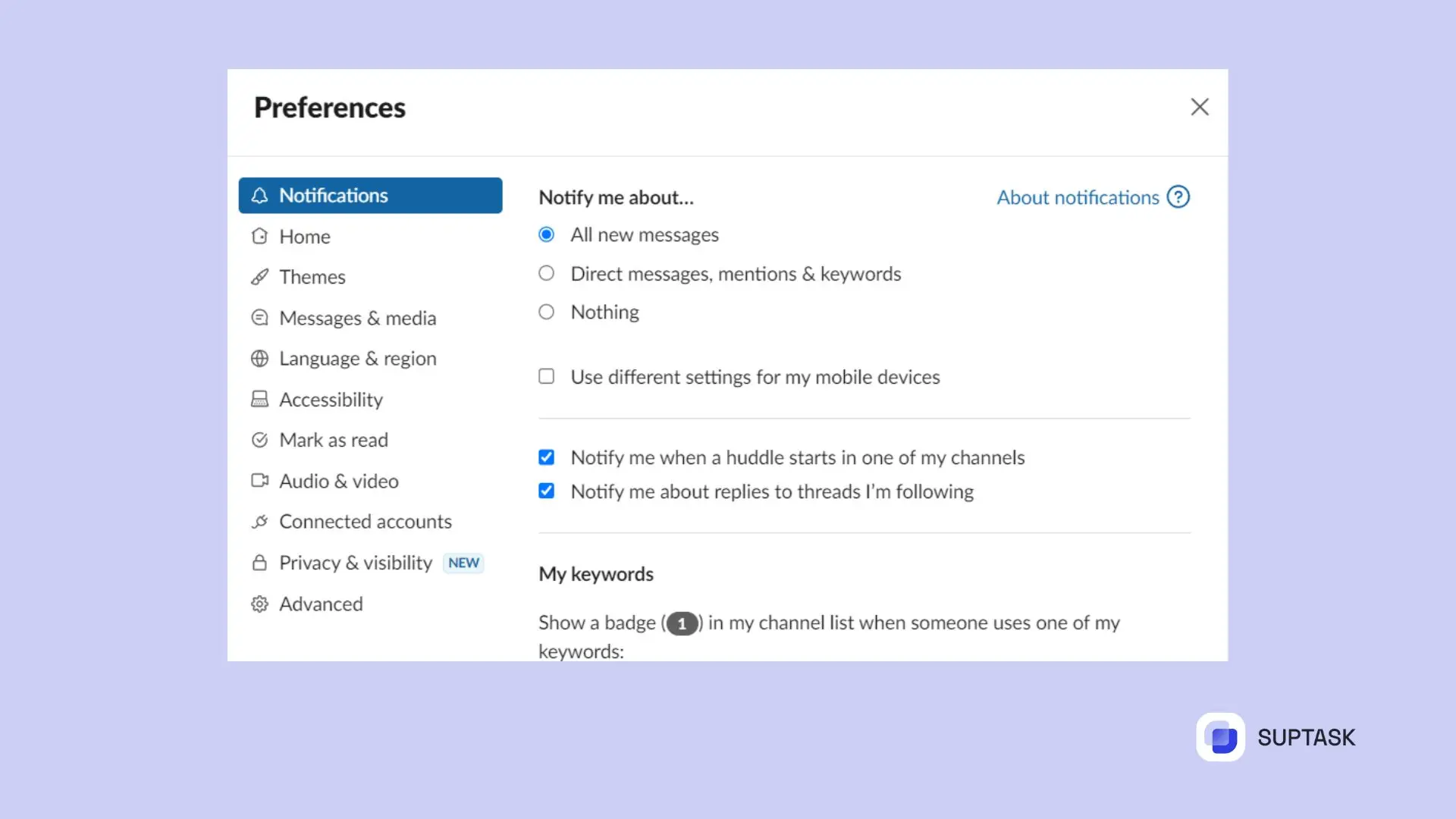
Check if you have accidentally muted Slack or specific channels. Notifications might also be turned off within the app itself. To check:
- Open the Slack app.
- Go to Preferences > Notifications.
- Ensure that All messages or Direct messages, mentions & keywords is selected.
- Make sure Slack’s sound notifications are not disabled.
Additionally, check if your Slack app is up-to-date. Running an outdated version of Slack can sometimes cause issues. You can do this by going to Slack>Check for Updates.
2. Mac System Settings
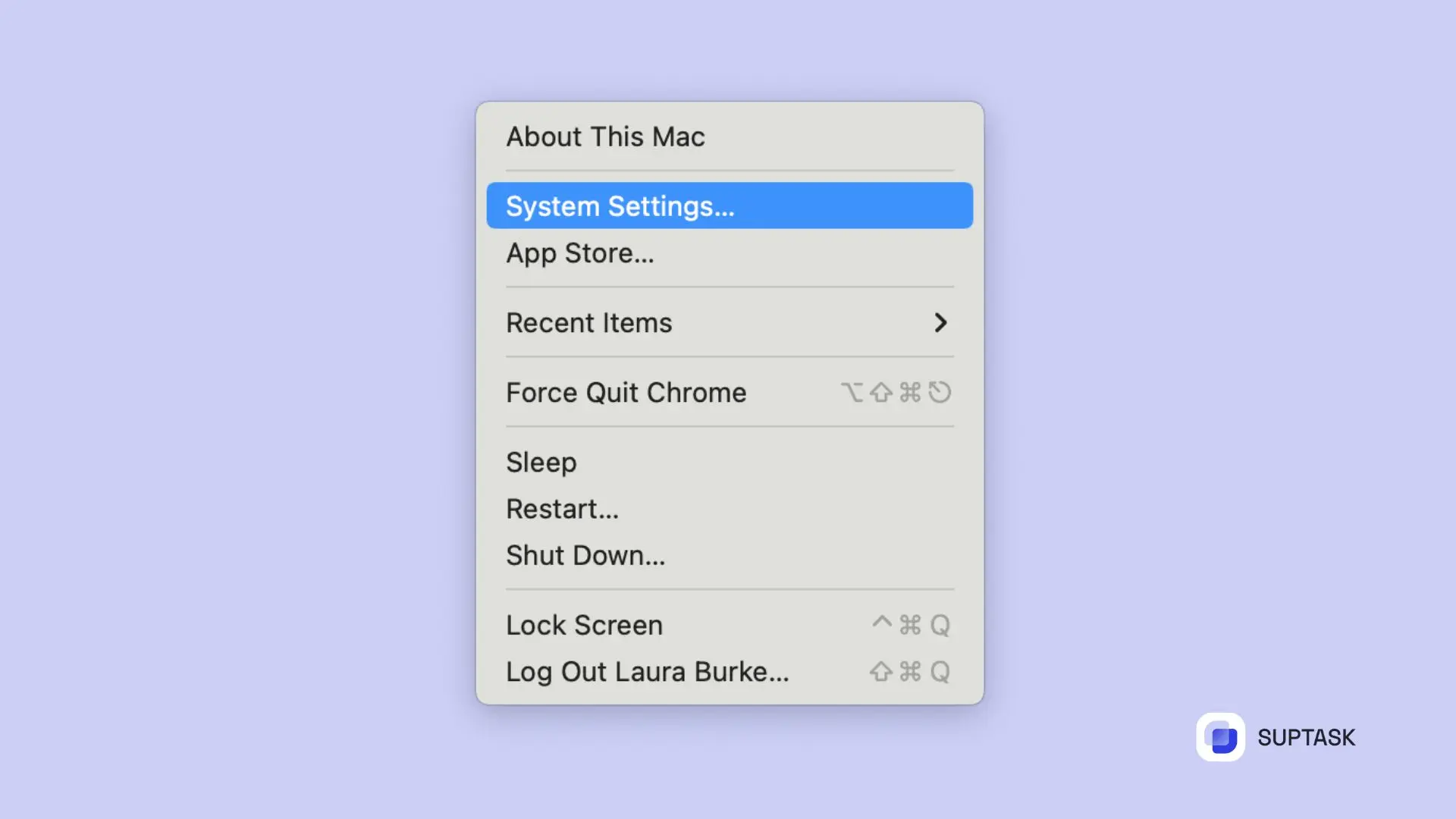
Check your Mac’s Notification settings to make sure Slack is allowed to send notifications. To do this:
- Go to System Preferences > Notifications & Focus.
- Find Slack in the left panel and ensure that Allow Notifications is enabled.
- Ensure the alert style is set to Banners or Alerts and that the Sound setting is not muted.
Sometimes, macOS updates might change notification settings, so it’s a good idea to review them periodically.
3. Connectivity Problems

Bad connectivity can sometimes delay or prevent notifications from being received. Here’s what you can do:
- Check your internet connection using a tool like Speedtest to ensure it's stable.
- If you are on Wi-Fi, try connecting to a wired connection.
- Disable Do Not Disturb mode on your Mac or within the Slack app, as this may prevent notifications from showing up.
Ensure that network firewalls or VPNs are not interfering with Slack's communication. Sometimes, the culprit behind your troubles might be a crafty digital imposter, disguised as network errors, firewall settings, or the sneaky 'Do Not Disturb' mode.
Like a boat off course in a misty haze, bad internet connectivity can cause your Slack notifications to disappear. To fix this, you require a robust internet link and correct settings.
Fixing Ongoing Slack Notification Issues
If you are in a constant fight with notification issues, keep calm! Just as experienced sailors have techniques for handling the harshest weather, we have tips for dealing with ongoing notification issues.
We will explore how to empty the Slack cache, reinstall the Slack app, or request help from Slack support.
- Empty Slack Cache
Just as a boat needs regular upkeep for peak performance, getting rid of the Slack cache can help with notification troubles. It's like cleaning the boat deck of unwanted litter, paving the way for smooth operations. Regular clean-ups, about once a month, keeps your Slack app - the virtual boat and best halp alternative - sailing seamlessly.
- Reinstall Slack App
At times, the boat (Slack app) might need some fixes or even a full renovation. Reinstalling the Slack app is like repairing the boat, ensuring it’s ready to smoothly sail again. But remember, before the renovation (reinstallation), we need to ensure the safety (back up important data) just like a boat’s captain ensures the crew's safety.
Once we've put it back together, our boat is prepared to journey again, holding on to its precious cargo - the chat history of your Slack ticketing system - without alteration.
- Reach Out to Slack Support
If constant challenges arise, a smart captain realizes it's time to ask for assistance. When you've tried everything, it's time to call Slack support. Like signaling a safety team, give them accurate details about your problem, so they can help you quickly. Always remember, no trip is too intimidating with the right help available.
In summary, Slack notifications on your Mac might stop working due to incorrect app or system settings, connectivity issues, or even app glitches. By following these troubleshooting steps, you can get your notifications back on track. If the issue persists, don’t hesitate to reach out to Slack support for further help.













