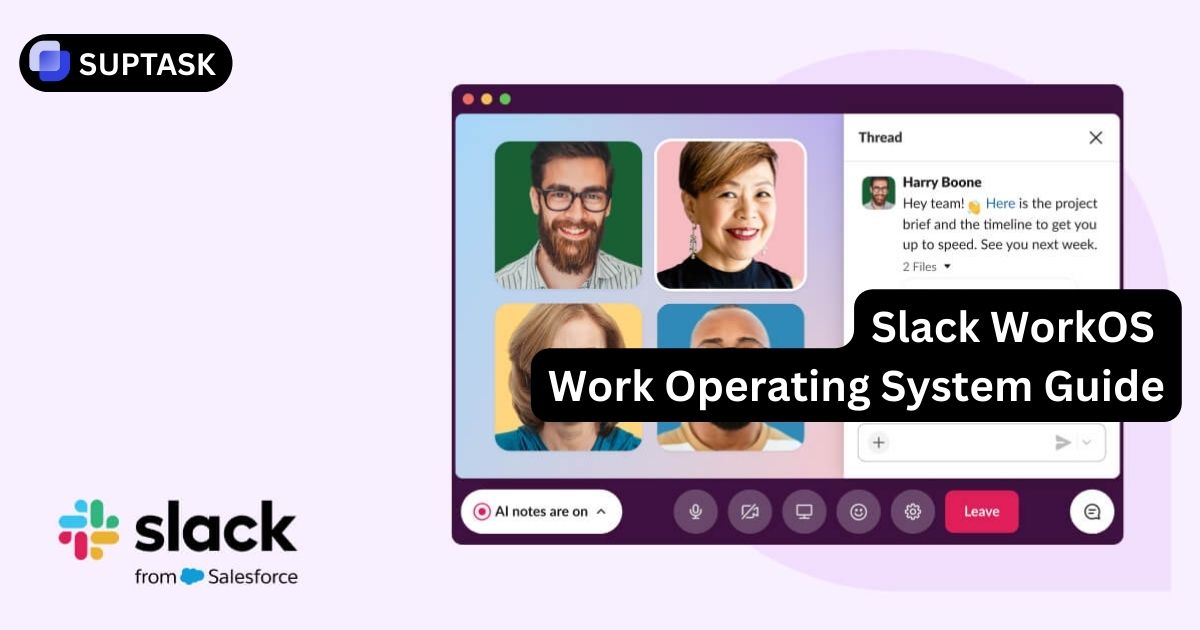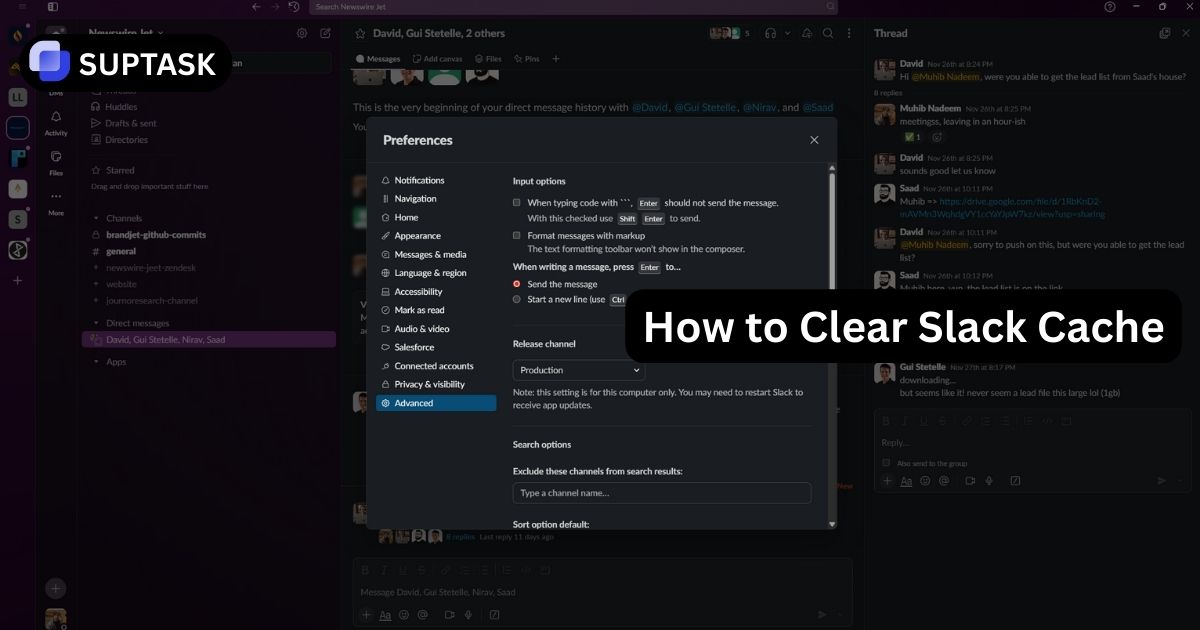In today's fast-paced digital world, customers have high expectations when it comes to support. They want quick and efficient assistance. That's where a helpdesk knowledgebase becomes crucial. It can unlock enhanced customer satisfaction and boost employee productivity.
Interested in building an effective helpdesk knowledgebase? Unsure about which software to choose? Look no further! In this blog post, we'll dive into the world of helpdesk knowledgebases. We'll explore their benefits, essential features, and provide best practices for building and maintaining them. Prepare to revolutionize your customer support and equip your team with the power of knowledge!
Key Takeaways
- Helpdesk knowledgebases improve customer satisfaction, agent productivity, and knowledge management.
- A knowledgebase stores various information to meet customer needs, offering benefits like increased satisfaction and productivity.
- When selecting Knowledge Base Software, assess features, pricing, and post-sales support for the best results.
What is a Help Desk Knowledge Base? Definition & Purpose
.webp)
A helpdesk knowledge base, also known as a desk knowledge base, goes beyond simple article collection. It serves as a valuable tool that enhances customer satisfaction, increases agent productivity, and enables efficient knowledge management within your organization.
Knowing what a helpdesk knowledge base is, its purpose, and the types of information it should include enables you to create a valuable resource for both your customers and your support team.
Definition of helpdesk knowledge base
A help desk knowledge base is a centralized source of information that provides solutions to common issues and questions, assisting both customers and employees. It is an integral part of a service desk, ensuring accessible and user-friendly information that enhances the overall customer experience and enables help desk agents to efficiently resolve problems.
Purpose of a helpdesk knowledge base
The primary purpose of a helpdesk knowledge base is to:
- Create a resource that offers easy access to accurate and relevant information for both customers and employees
- Enhance customer satisfaction through self-service options
- Optimize agent productivity by reducing time spent on repetitive queries
- Facilitate effective knowledge management within the organization.
A well-structured helpdesk knowledge base is vital for any company aiming to deliver exceptional customer support and streamline internal processes.
Types of information in a helpdesk knowledge base
Helpdesk knowledge bases typically contain a variety of information types, such as:
- FAQs
- How-to guides
- Troubleshooting tips
- Best practices
Having a helpdesk knowledge base that contains a wide range of relevant content is crucial for meeting the diverse needs and preferences of customers and deliver the best halp alternative service. This ensures that they are able to find the answers they are seeking efficiently.
There are many knowledge base software options available in the market, allowing organizations to select a solution that best suits their needs and develop a comprehensive and user-friendly knowledge base. By implementing effective knowledge base management practices, the chosen software can be further optimized for maximum effectiveness.
See our blog post to compare Helpdesk and Service Desk.
Key Benefits of Implementing a Help Desk Knowledge Base

By implementing a helpdesk knowledge base, your organization can enjoy several benefits. These include higher levels of customer satisfaction, improved productivity among support agents, and more effective knowledge management.
Having a well-organized knowledge base that offers easily accessible and helpful information has a direct impact on the success of your customer support efforts. It also contributes to positive outcomes for your business.
Boosting Customer Satisfaction
By implementing a helpdesk knowledge base, businesses can significantly improve customer satisfaction. This valuable resource provides users with convenient access to the information they require. By offering a well-structured and easily accessible platform, customers can benefit in the following ways:
- Find answers to their questions without contacting support teams for basic inquiries
- Improve the overall customer experience
- Save time and resources for your support team
This can be achieved by creating a comprehensive knowledge base that is easy to navigate and search. It is.
Enhancing Agent Productivity
A well-designed helpdesk knowledge base can greatly enhance agent productivity, with good helpdesk automation. By providing convenient access to essential information, agents can quickly resolve customer inquiries and offer improved self-service options for customers.
By automating simpler tasks, your support team can dedicate their time and energy to handling more intricate issues. This approach enhances their overall productivity and effectiveness.
Improving Knowledge Management
A well-maintained helpdesk knowledge base can enhance knowledge management within your organization by:
- Providing a centralized repository of information
- Facilitating the sharing of knowledge between agents
- Enabling agents to access the information they need quickly.
Ensuring that your knowledge base remains up-to-date and organized helps prevent knowledge loss and promotes a culture of continuous learning and improvement.
Key Features of Help Desk Knowledge Base Software

In order to make the most of your helpdesk knowledge base, it is crucial to select a reliable knowledge base software that provides key features. These include efficient search functionality, a user-friendly interface, and the ability to support multiple knowledge bases.
By incorporating these features, your knowledge base will become user-friendly, with intuitive navigation and efficient management. This will greatly enhance the experience for both your customers and support team members.
Search Functionality
Having a robust search function is essential in facilitating efficient information retrieval for users in your knowledge base. The search feature should be intuitive and user-friendly, providing relevant results effortlessly.
A reliable search function in your knowledge base software is crucial for easy access to information, both for customers and employees. This ultimately leads to increased satisfaction and productivity.
User-Friendly Interface
Alongside a powerful knowledge base software, an intuitive interface is also crucial. It should be designed with users in mind, making it easy to navigate and use without any confusion or complications.
A user-friendly knowledge base becomes a valuable tool that both customers and employees will rely on repeatedly for information.
Multi-Knowledge Base Support
When selecting a knowledge base software, it's crucial to prioritize support for multiple knowledge bases. This feature enables organizations to create and manage separate knowledge bases tailored to different departments, teams, or target audiences. Ultimately, this ensures that relevant information is easily accessible by the appropriate individuals.
By supporting multiple knowledge bases, you can effectively meet the diverse needs of your customers and employees. This will maximize the benefits of your helpdesk knowledge base.
How to Build an Effective Help Desk Knowledge Base
Building an effective helpdesk knowledge base involves several key steps, including:
- Identifying content needs
- Organizing and structuring content
- Writing knowledge base articles
- Keeping content up-to-date.
By following these best practices, you can create a comprehensive and valuable resource that will benefit both your customers and your support team.
Identifying content needs
To create a helpful and effective helpdesk knowledge base, it's important to start by identifying the content your customers need. This means recognizing the common questions and issues they encounter and providing clear answers in your knowledge base.
To ensure that your knowledge base is valuable to your customers, it's important to focus on the most relevant and commonly asked questions. This ensures that you are providing the information that meets their needs.
Organizing and structuring content
Ensuring that users can easily find and access the information they need requires effective organization and structure of your knowledge base content. This involves categorizing content into topics and subtopics and using clear headings and subheadings to guide users through the information.
Presenting your information logically and organized makes it easy for users to navigate your knowledge base and find the answers they’re seeking.
Writing knowledge base articles
Writing clear, concise, and informative articles is crucial to building an effective helpdesk knowledge base. Your articles should be easy to understand, free of jargon, and focused on providing solutions to common customer issues.
Having well-written and informative knowledge base articles provides valuable support to both your customers and your support team.
Keeping content up-to-date
To keep your knowledge base accurate and up-to-date, it is important to regularly review and revise the content. Ensure any new information or updates are promptly added to ensure its relevance.
Keeping your content up-to-date ensures that your knowledge base remains a valuable and reliable resource for your customers and employees.
Integrating Help Desk Knowledge Base with Ticketing Systems
.webp)
Integrating your knowledge base with helpdesk ticketing systems can provide several advantages. It helps streamline support processes, leading to reduced response times and an improved overall customer experience.
By providing your support team with easy access to your knowledge base content, you can empower them to resolve customer issues more efficiently and effectively. And with the right tool you can improve your HR ticketing system at the same time.
Ticketing systems for Slack can also help automate your company's day-to-day operations.
Streamlining Support Processes
By integrating your knowledge base with helpdesk ticketing systems, you can greatly streamline your support processes. This integration provides agents with convenient access to the information they need while handling support tickets. Agents can easily search the knowledge base directly from the ticketing system, enabling them to find answers and resolve issues more efficiently.
By implementing this, your support team can become more efficient, which results in quicker resolution of customer tickets and ultimately leads to higher levels of customer satisfaction.
Reducing Response Times
Faster access to relevant information can reduce response times for customer queries. By integrating your knowledge base with helpdesk automation you can ensure that your support team has the necessary information at their fingertips, allowing them to address customer concerns more quickly and effectively.
As a result, ticket resolution is expedited, customer satisfaction is enhanced, and the overall support process becomes more efficient.
Enhancing Customer Experience
By integrating your systems, you can create a seamless customer experience that delivers consistent and reliable information across all support channels. When your knowledge base and helpdesk ticketing systems work together, you provide customers with a unified source of information, making it simple for them to find answers and resolve their issues.
Measuring the Success of Your Helpdesk Knowledgebase
To make sure your helpdesk knowledge base continues to be successful, it is crucial to evaluate its effectiveness and make enhancements based on feedback and performance data. This includes monitoring key performance indicators (KPIs), collecting customer feedback, and consistently improving your knowledge base system.
To ensure your helpdesk knowledge base is delivering optimal value to your organization, it is important to regularly assess its effectiveness and make any necessary improvements.
Key Performance Indicators (KPIs)
Monitoring the effectiveness of your helpdesk knowledge base and identifying areas for improvement can be done through key performance indicators (KPIs). Some common KPIs to track include customer satisfaction, response times, and the number of support tickets resolved with the help of the knowledge base.
By monitoring these metrics, you can gain valuable insights into the performance of your knowledge base. This will enable you to make informed decisions and take steps to enhance its effectiveness based on data.
Gathering Customer Feedback
Gathering customer feedback is crucial for evaluating the effectiveness and relevance of your helpdesk knowledge base. This valuable input helps you identify any gaps in your knowledge base content and make necessary improvements to better cater to the needs of your customers.
This can lead to a more effective knowledge base that provides a better overall experience for your users.
Continuous improvement
To keep your helpdesk knowledge base effective and updated, it's crucial to prioritize continuous improvement. This means consistently reviewing and revising your content and keeping track of customer feedback and key performance indicators (KPIs).
Staying committed to continuous improvement ensures that your knowledge base remains a valuable and reliable resource for your customers and employees.
Start Revolutionizing Your Support System Today!
Enhance your customer support with an efficient knowledge base. Try Suptask for free and see how it streamlines your helpdesk operations. Get Started with Suptask now!
External vs. Internal Knowledge Bases
External and internal knowledge bases have different purposes and target different audiences, fulfilling specific information needs. By recognizing the distinctions between these two types of knowledge bases and finding a balance in their utilization within your organization, you can optimize their advantages and guarantee that both customers and employees obtain the necessary information for success.
Organizations can derive benefits from both external and internal knowledge bases. External knowledge bases are specifically designed to provide support to these organizations.
External knowledge bases
To enhance customer experience, external knowledge bases are created to offer self-service solutions for common issues and provide information about your products or services. This is done through a user-friendly platform, a self-service knowledge base or portal.
Providing a readily accessible and user-friendly external knowledge base has several benefits. It enhances customer satisfaction, reduces the number of support tickets, and improves the overall experience for your customers.
Internal knowledge bases
Internal knowledge bases are specifically designed to support employees within your organization. They provide access to important company policies, procedures, and best practices.
Offering employees a centralized and regularly updated resource has multiple benefits. It boosts productivity, enhances communication efficiency, and cultivates a culture of knowledge sharing and ongoing learning.
Balancing both types of knowledge bases
To effectively support customers and employees, it's crucial to strike a balance between maintaining comprehensive external knowledge bases and internal ones. By keeping an up-to-date external knowledge base, you'll be able to provide customers with the necessary information to resolve any issues they may have promptly and efficiently.
Similarly, by ensuring that your internal knowledge base is well-organized and accessible, you can empower your employees to perform their tasks more effectively and make informed decisions. In doing so, you can maximize the benefits of both knowledge bases and create a more prosperous and efficient organization.
Tips for Choosing the Right Knowledge Base Software
Selecting the appropriate knowledge base software is essential in creating and managing an efficient helpdesk knowledge base. To find the best solution for your organization, it is crucial to identify your needs, assess the features offered by various software options, and consider factors such as pricing and customer support.
Consider these factors when choosing a knowledge base software to ensure it aligns with your needs and helps your organization achieve its goals.
Identifying requirements
Before selecting a knowledge base software, you need to:
- Identify your organization’s specific requirements
- Assess how well each software option meets those needs
- Evaluate the search functionality, user-friendly interface, and support for multiple knowledge bases offered by different software options
By thoroughly understanding your requirements, you can make an informed decision and choose a knowledge base software that will help you achieve your goals.
Frequently Asked Questions
Why is a Knowledge Base Important for Help Desk Support?
It improves customer satisfaction by offering self-service options, boosts agent productivity by reducing repetitive queries, and enhances knowledge management within an organization.
How Do I Build a Knowledge Base for My Help Desk?
Start by identifying customer needs, organizing content into clear categories, writing informative articles, and keeping the content regularly updated to ensure relevancy.
Which Help Desk Software Includes a Knowledge Base?
Many help desk software platforms, such as Zendesk, Freshdesk, and Suptask, offer integrated knowledge base features to streamline customer support.
What kind of information should be included in a helpdesk knowledge base?
A comprehensive knowledge base should include FAQs, how-to guides, troubleshooting tips, and best practices. This ensures customers find accurate information quickly.
How can a knowledge base improve agent productivity?
A well-organized knowledge base reduces the time agents spend answering repetitive questions, allowing them to focus on more complex issues, improving overall productivity.
How do I ensure my knowledge base remains effective and up-to-date?
Regularly review and revise the content, gather customer feedback, and track key performance indicators (KPIs) like customer satisfaction and response times to identify areas for improvement.