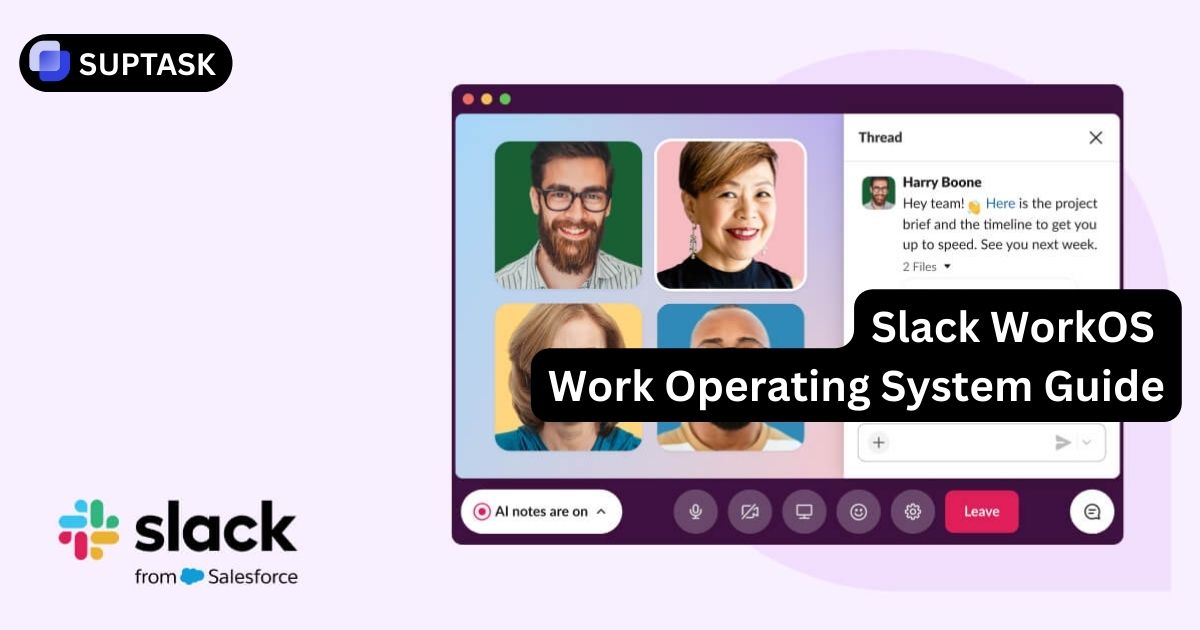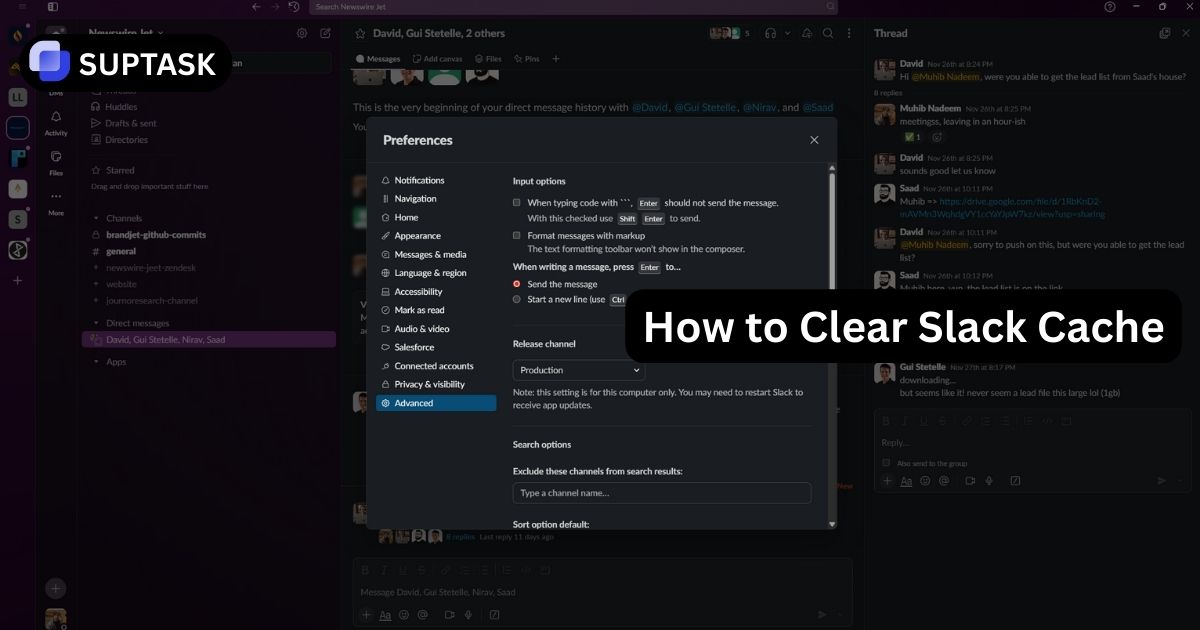You're not alone if you’re torn between Google Chat and Slack for your team’s communication. Both platforms boast robust features designed to boost collaboration but cater to different needs and preferences.
This article cuts through the complexity to provide a succinct, no-fluff comparison of “Google Chat vs. Slack”, laying out the critical information you need to decide which service serves your team best—without the sales pitch.
Key Takeaways
- Slack is a comprehensive communication platform offering channel-based messaging, audio/video calling, file sharing, and integration with over 2,000 third-party applications to enhance team collaboration and workflow.
- Google Chat, integrated with Google Workspace, facilitates efficient team communication with features like smart compose, direct and group messaging through Spaces, audio/video calling, and chat automation, all at no extra cost with a Google Workspace subscription.
- Both Slack and Google Chat emphasize real-time messaging and offer a range of features geared towards collaboration, privacy, and organization. However, they differ in customization, user interface, security certifications, and integration with other tools, impacting team communication and project management practices.
What is Slack?

Imagine a unified platform where all your team’s real-time communication occurs. Welcome to Slack. Designed to replace email, this business communication app brings team collaboration to the forefront.
Slack facilitates a more connected working environment by allowing messages between coworkers within and outside your organization. For teams seeking a structured way to manage support, integrating an internal help desk within Slack can further streamline workflows.
It supports asynchronous work, meaning users can access necessary information at their convenience, regardless of location or time zone.
Consider it a virtual office with accessible, shared, searchable information, fostering team alignment and quick decision-making for every team member. To further better the work expirience on Slack, try the free version Suptask.
Features
The app allows for unlimited channels, reflecting the diverse and global nature of a company’s operations.
Channels, integral to Slack, enable organized communication around projects, teams, and departments.
Security is another strong suit of Slack, with compliance with standards like SOC 2, ISO/IEC 27001, and GDPR and features like Enterprise Key Management for enhanced data encryption control.
Channel-based messaging
Slack utilizes dedicated spaces known as channels to organize conversations. These channels can be set up for various projects, topics, or teams to centralize relevant people and information.
Channels can be public, promoting transparency by making messages and files visible to everyone or private for conversations that require confidentiality.
Every Slack workspace includes a default #general channel for workspace-wide announcements, ensuring everyone stays in the loop. Slack also pairs well with external tools like a free help desk ticketing system, allowing teams to address support needs without incurring additional costs.
What is Google Chat?

Now, let’s turn our attention to Google Chat. Evolving from Google’s previous communication tools, Google Chat is a modern messaging application designed for both personal and professional use. It allows users to communicate with others through direct messages or in small group exchanges, promoting a consistent, expressive, and enjoyable experience.
Features
Google Chat offers a range of features designed to enhance user experience and streamline communication. Some of these features include:
- Autocorrect: Helps in crafting responses and reducing spelling and grammar errors.
- Smart Compose: Suggests complete sentences as you type, saving time and reducing errors.
- Edit or delete messages: Allows users to change messages for clarity and accuracy.
These features make Google Chat a powerful communication tool for effective communication.
With its integrated chat tool, Google Chat extends beyond messaging to create a productive and enjoyable communication experience, allowing users to connect with Facebook groups for broader discussions.
Google Chat and Slack: Key Features Compared
Having covered the individual features of both platforms, we will now compare them side-by-side. We’ll be examining the following:
- Real-time messaging dynamics
- Direct messages and privacy options
- Group conversations and collaboration
- Search features
- Notifications
- User experience
- Security and Compliance
- Organizational impact and adoption
Real-Time Messaging Dynamics
Both platforms prioritize real-time communication. Slack, emphasizing immediacy, often becomes the preferred choice for teams needing instant interaction.
On the other hand, Google Chat’s user interface facilitates efficient conversation navigation, allowing users to filter and quickly catch up on unread messages.
Direct Messages and Privacy Options
Direct messaging is a critical feature in both platforms. Slack supports private messaging with up to eight people and offers user control over the visibility of channels. Google Chat allows users to manage their privacy by blocking and reporting people or spaces.
Regarding chat history, Google Chat allows users to choose whether to save it, while Slack provides unlimited chat history on paid and limited on free plans.
Group Conversations and Collaboration
Group conversations on both platforms enable collaboration and organization among group members. Slack organizes group conversations as Channels, unlike Google Groups, which uses Google Chat and Google Group to facilitate group communication, making it easy to have a group conversation.
Google Chat’s Spaces can be public or private and support teamwork by enabling real-time messaging, file sharing, and task assignment.
Search features
Both platforms prioritize ease of information retrieval. Slack provides a search function at the top of the interface, allowing users to find specific items or information within the platform.
Users can also refine their searches by specifying channels, users, or date ranges using modifiers, which can be considered advanced search options.
Notifications
Managing the influx of messages in customer communication is accessible with both platforms. Tools like an email support ticket system can further enhance message management, providing an organized way to handle inquiries directly from email. With the convenience of Gmail integration, Google Chat offers customizable notifications. This feature proves helpful in managing your communication preferences.
Slack offers detailed notification settings for users, which include options for keyword alerts and do-not-disturb modes. These features allow users to customize their notifications based on their preferences and needs.
User Experience: Google Chat vs Slack
The user experience differs between the two platforms. Slack offers a more customizable interface for extensive personalization, including various theme options beyond light and dark modes.
Google Chat, on the other hand, provides a straightforward and familiar interface for Google services users.
Security and Compliance
Both platforms prioritize security and compliance, with certifications and data management differences. Slack holds certifications such as SOC 2 Type II and offers configurability for regulations like HIPAA and FINRA.
As part of Google Workspace, Google Chat aligns with industry privacy and security standards.
Organizational Impact and Adoption
Choosing between Google Chat and Slack can significantly influence an organization’s productivity by determining communication habits and project management efficiency. Google Chat enhances project efficiency by incorporating task management within the chat interface.
Meanwhile, Slack is often preferred by users for its clear and user-friendly design.
Frequently Asked Questions
What is better, Slack or Google Chat?
It ultimately depends on your specific needs and the existing tools you use. Google Chat is great for those already using Google Workspace, while Slack offers advanced features, integrations, and a customizable interface for diverse communication needs.
Is Google Chat any good?
Google Chat is a great tool for instant messaging, offering a seamless and user-friendly experience across desktop and mobile devices. Its simplicity and ease of use make it a valuable communication platform.
Can you connect Google Chat with Slack?
Using their APIs to enable real-time communication and enhance team collaboration, you can connect Google Chat with Slack. This integration can improve communication and provide a superior team collaboration experience.
What are the key differences between Google Chat and Slack?
The key differences between Google Chat and Slack lie in their user interface design, third-party integrations, and pricing. Both platforms offer similar features, such as messaging, search capabilities, and notifications.
How does Slack promote efficient team communication?
Slack promotes efficient team communication by centralizing messaging through channels, supporting audio and video calling, allowing third-party integrations, and providing a file-sharing platform. This enhances collaboration and streamlines communication among team members.