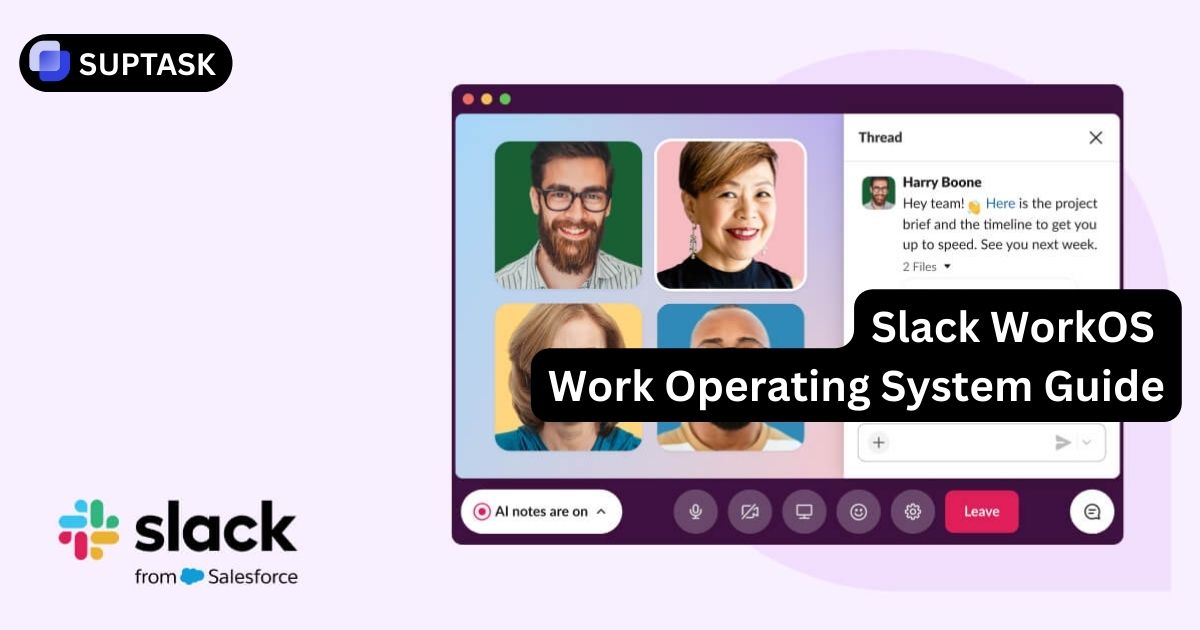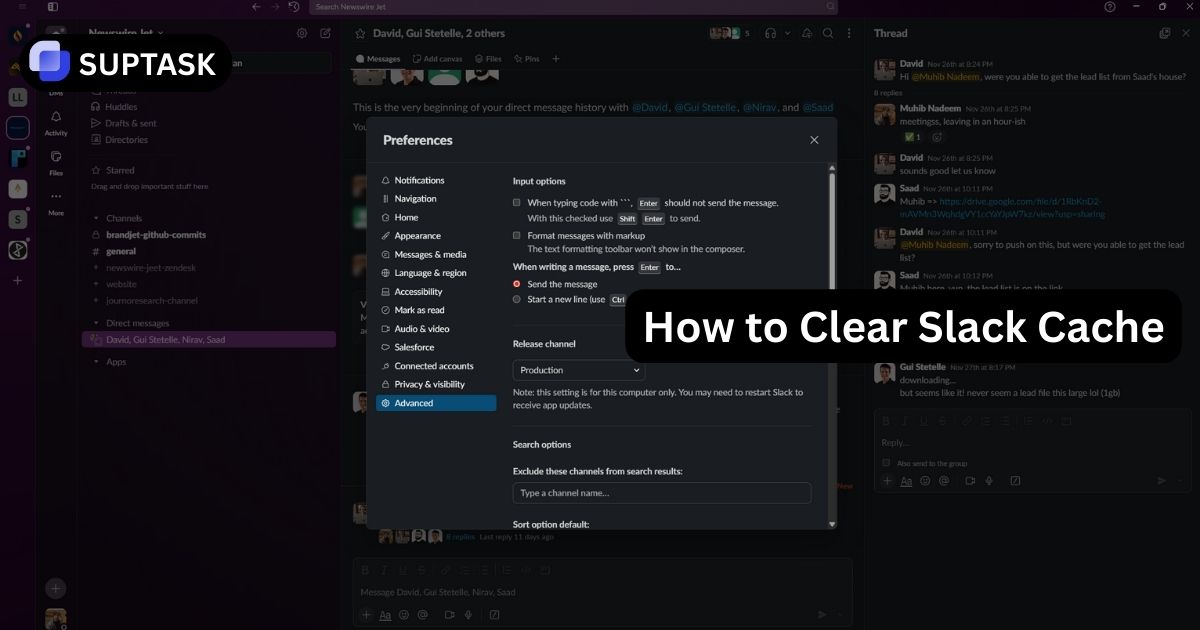Set up GitHub Actions Slack notifications for instant team alerts.
This guide covers integrations, custom solutions, and connecting GitHub Actions to Slack.
Key Takeaways
- Integrate GitHub Actions with Slack for instant repo event alerts using pre-built apps or custom setups.
- Customize GitHub Actions Slack notifications with job statuses, Block Kit aesthetics, and interactive components like buttons.
Setting Up GitHub Actions Slack Notifications

In the hustle of modern software development, staying informed is not just a convenience—it’s a necessity.
Integrating GitHub Actions with Slack ensures that no event within your repository goes unnoticed, delivering immediate notifications straight into your Slack channels.
Whether you’re celebrating a successful deployment or investigating a failed build, these alerts keep everyone on the same page.
Now, let’s discuss the setup process.
You have two main paths: utilizing a new Slack app for a smooth experience or rolling up your sleeves for some custom Slack integration for those who like their notifications as neat as their code.
Both methods have their allure, and both will get you to a place where your GitHub Actions and Slack are in harmony, sending neat Slack notifications without missing a beat.
Using a Pre-built Slack App
Introducing one of the best Slack apps presents an appealing option for teams' content with their current tools. Initiating a project by selecting a brand-new application or integrating an existing custom one already sets you on the path to success.
- To further enhance work tools and collaboration, consider Suptask, the ticketing system for Slack.
The Workflow Builder in Slack offers even more possibilities for those subscribing to premium plans, allowing them to employ webhook URLs that can ping Slack and enable the swift dispatching of tidy Slack notifications.
If financial constraints are an issue, there’s no cause for concern. The Slack Notify feature steps up as your ally. Those using free plans have reason to celebrate since this functionality permits.
- Linkage with Slack channels via straightforward webhook URLs
- Enrichment of messages through unique custom Slack emojis
- Association between alerts and production app Grafana dashboards for enhanced allure.
Utilizing Custom Slack Integration
If you enjoy tailoring your alerts as much as fine-tuning your coffee, crafting a custom Slack app might be the perfect match.
With this personalized Slack experience, GitHub Actions can deliver intricate and engaging messages to your team through the chat.PostMessage API method.
By embracing Incoming Webhooks, you elevate sending neat Slack notifications with Block Kit’s help—resulting in messages that pack expressive flair and visual charisma.
The allure of flexible slack integration rests upon its versatility. You’re empowered to:
- Forge a new Slack app or modify an existing one
- Append the ‘incoming-webhook’ scope
- Deploy it within your workspace
- Set up channel settings tailored to your needs
- Commence dispatching diverse alerts ranging from custom slack emojis to comprehensive briefings on GitHub action updates.
Configuring GitHub Actions for Optimal Slack Notifications

Crafting the ideal Slack notification is akin to creating a work of art.
It goes beyond simply sending messages. It’s about producing alerts that captivate and inform. It is useful to know how to change the Slack notification sound, in this case.
Utilizing GitHub Actions allows you to tailor your notifications with details such as job statuses, matrix parameters, and specific job steps.
Fine-tuning Slack approval workflow notifications according to factors like event type or branch means your team receives only pertinent updates via their Slack channels.
This ensures that they are not inundated with unnecessary information but get notified about what truly matters.
Customizing Message Appearance
Presentation is vital in alerting. By harnessing the power of Slack’s Block Kit, one can design visually appealing alerts filled with crucial information.
You have control over customizing elements such as where to send the message using channel ID, its current status, and even visual cues like color schemes, which may align with various levels of urgency or categories of messages.
You use the channel ID specification to direct your notification accurately to a specific audience.
For enriched content? It’s possible to add attachments and details such as branch names and event types – all presented in engaging formats courtesy of Handlebars templates.
Regarding GitHub Actions integration, beyond just updating channels on Slack, they can employ Incoming Webhooks to deliver immediate messages directly through Slack, ensuring that essential notifications always grab your attention without delay.
Incorporating Interactive Components
The dynamic nature of Slack notifications truly sets them apart.
They are utilizing the chat.PostMessage API from Slack, these notifications can evolve into an interactive element within your team’s daily interactions.
Imagine receiving real-time updates about the current state of GitHub Actions built directly in Slack—updates that keep everyone informed and allow them to adapt as new information becomes available.
With additions like buttons and customizable fields, these messages transcend mere communication—they inspire interaction and prompt specific responses.
Applying some savvy configurations to your GitHub Actions setup makes it possible to send out highly functional Slack notifications embedded with buttons that link straight to a Grafana dashboard while flaunting an eye-catching GitHub logo for added flair.
This integration means teammates can swiftly transition from reading a notification on Slack to analyzing intricate metrics following deployment—all at the click of a button—leveraging the capabilities provided by Slack API slack GitHub action.
FAQ
Can I use GitHub Actions to send notifications to Slack for specific events only, like failed builds?
Indeed, custom notifications can be configured within GitHub Actions to alert Slack about particular occurrences, such as unsuccessful builds, thus ensuring that the messages conveyed are pertinent and capable of prompting necessary actions.
Is it necessary to have a paid Slack plan to use Slack Notify with GitHub Actions?
No, utilizing Slack Notify on a free plan is possible by leveraging a webhook URL.
If you wish to employ the advanced capabilities provided by Slack’s Workflow Builder, opting for a paid plan becomes necessary.
What is Block Kit, and how can it enhance my Slack notifications from GitHub Actions?
Block Kit is a UI framework designed explicitly for Slack, enabling the crafting of richly detailed and dynamic messages.
It allows you to tailor the look of your notifications, embed interactive elements, and make your Slack notifications triggered by GitHub Actions more visually attractive and engaging overall.
Can I update a Slack message with new information from a GitHub Action?
Indeed, it is possible to modify an existing Slack message with updated content originating from a GitHub Action.
This can be achieved through utilities such as the Slack Notify Build coupled with the message_id. You would utilize subsequent calls to the Slack API, utilizing the distinctive timestamp that serves as the identifier for that specific message to implement changes.
Are there Slack notification solutions that work with GitHub Enterprise?
Indeed, Action Slack is compatible with GitHub Enterprise, delivering customization options and notification capabilities tailored to enterprise settings.