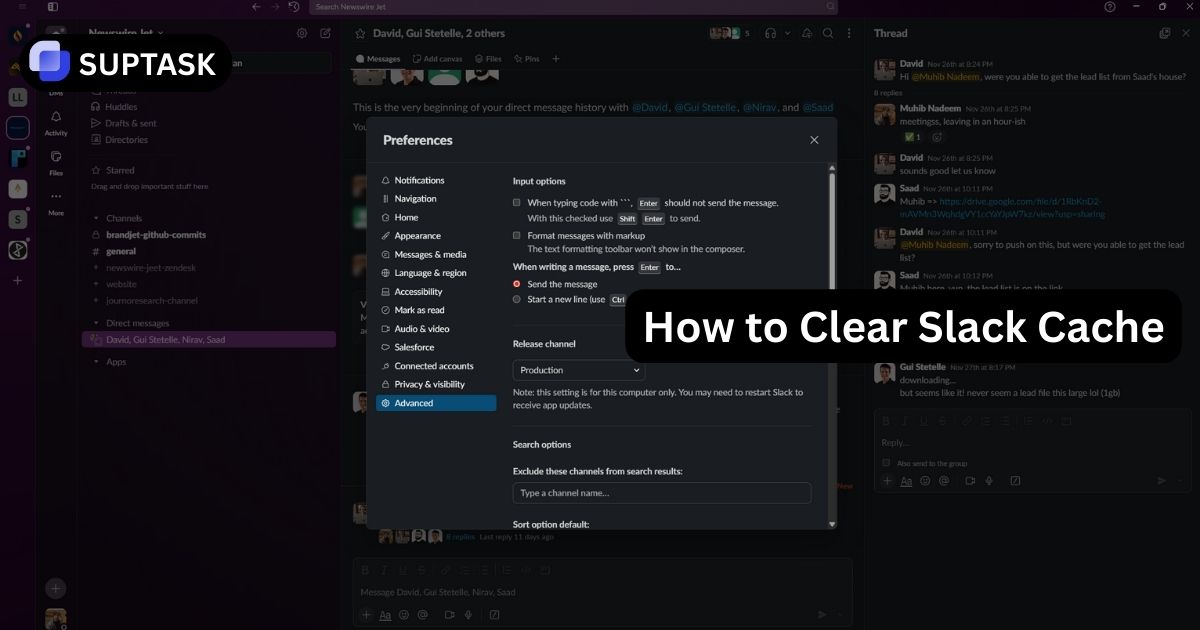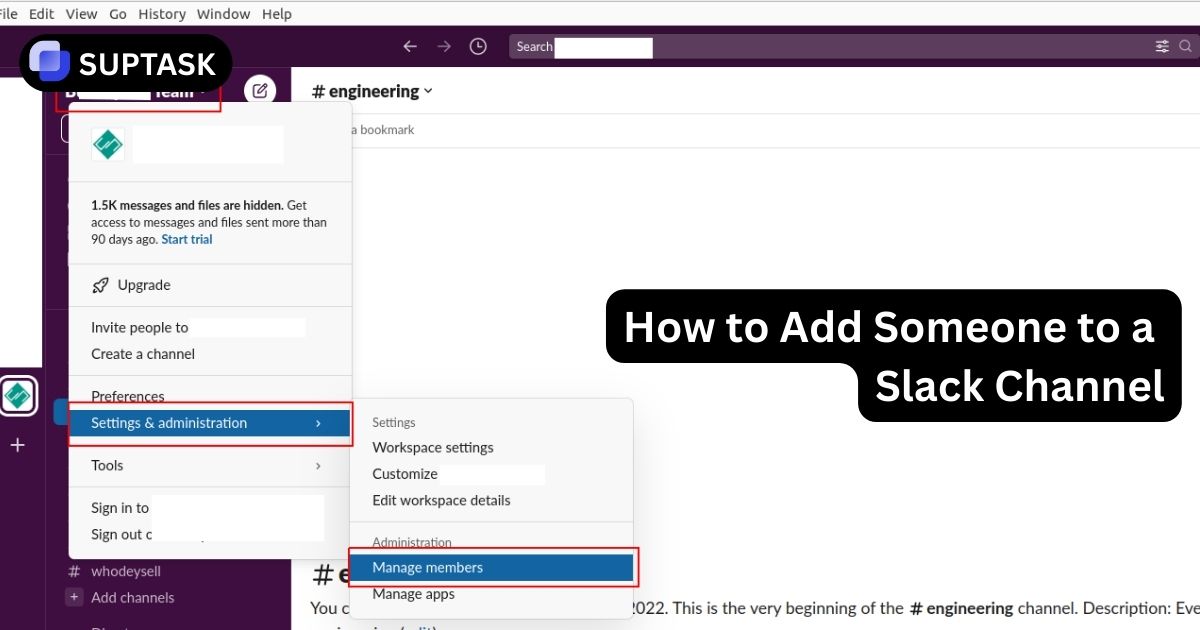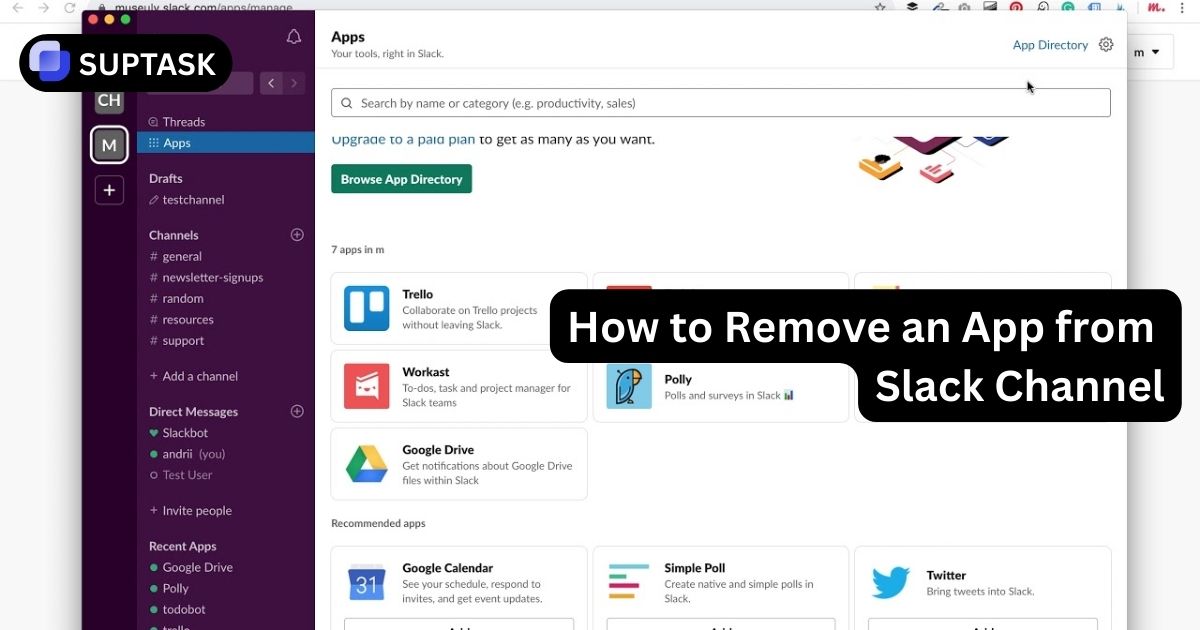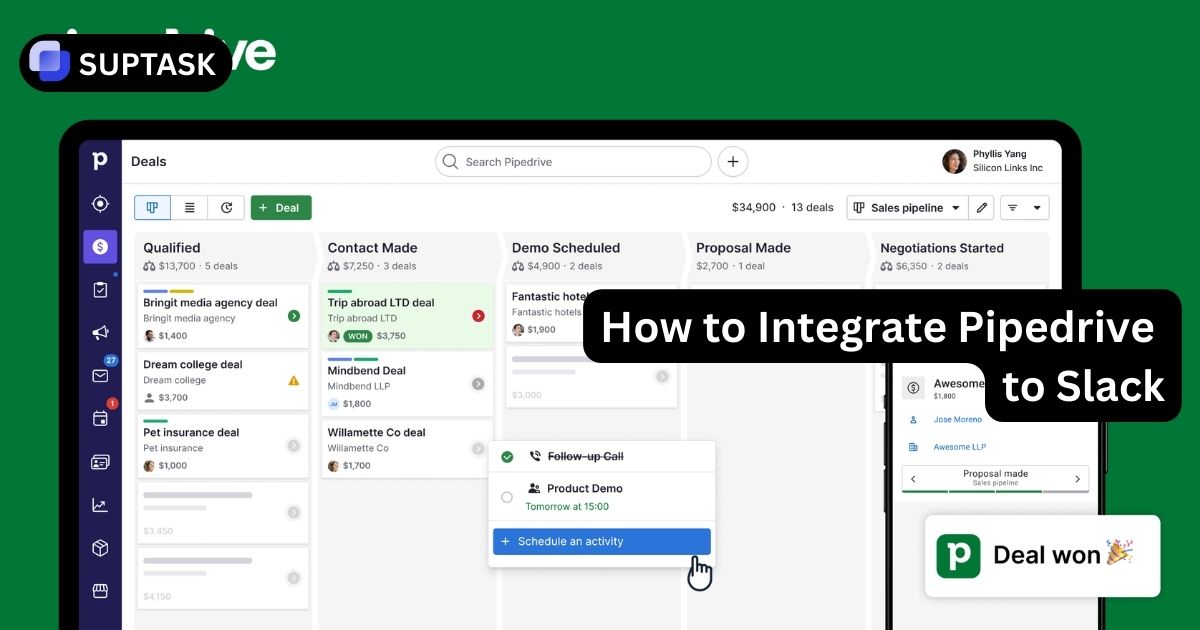Need reliable collaboration tools for remote teams? In this guide, we’ll explore top tools for communication, project management, file sharing, video conferencing, and more.
Key Takeaways
- Remote collaboration tools like Slack, Microsoft Teams, and Zoom enhance communication and project management for distributed teams.
- Project management platforms such as Trello, Asana, and Monday.com streamline task organization and workflow efficiency.
1. Slack

Slack is a robust platform for instant communication, which is crucial for remote teams engaged in project management and collaboration.
It centralizes exchanges, streamlining organized discourse through features like channels, direct messaging, and group chats.
One distinguishing attribute of Slack is its capacity to incorporate various other applications into its environment, significantly boosting workflow productivity.
From integrating with established project management tools to enabling automated workflows, it caters adeptly to diverse communication requirements.
2. Suptask

Suptask is a powerful collaboration tool designed to enhance productivity for remote teams.
Integrated directly within Slack, it simplifies ticketing and issue tracking, making it easy for team members to manage requests and resolve tasks collaboratively.
With customizable forms, real-time analytics dashboards, and private Slack ticketing options, Suptask handles sensitive information securely while keeping all team members aligned.
The tool supports integrations with popular platforms like GitLab, GitHub, JIRA, and Zendesk, allowing seamless workflows across different tools.
Suptask streamlines communication and optimizes workflow, perfect for remote teams, fostering a more efficient, connected workplace.
3. Microsoft Teams

Microsoft Teams, one of the best team collaboration tools, bolsters cooperative efforts by providing essential features such as chat, video calls, and the capacity for sharing files.
It stands out as a highly comprehensive tool for remote work scenarios, offering an array of features, including integrated PowerPoint presentations during meetings and AI-generated summaries of discussions.
With its intuitive interface and availability on mobile devices via dedicated apps, Microsoft Teams offers an environment conducive to seamless interaction.
It allows both individual messaging and group conversations while enabling users to tag colleagues for more efficient engagement.
The platform facilitates video conferencing with features like screen sharing alongside audio and video call functionality.
Its tight integration with other Microsoft Office 365 applications positions it as a powerhouse solution explicitly designed to elevate the efficiency of remote collaborative endeavors.
4. Zoom

Zoom offers superior video conferencing services, including screen sharing and the ability to handle virtual meetings with up to 100 individuals.
It is highly regarded for its user-friendliness and consistency, making it essential for remote teams engaged in video calls and digital gatherings.
Noted for its straightforward operation and compatibility with various platforms, Zoom delivers an array of subscription levels, from Basic to Business, that cater to diverse needs.
For substantial teams requiring expanded collaboration, the enterprise plan is available for each host at a cost-effective rate of $1 per month.
Zoom's AI-based camera framing removes distractions and ensures a professional appearance during virtual meetings. It is an indispensable platform for organizing team assemblies, webinars, or brief updates within remote groups.
5. Trello

Trello streamlines task organization and is widely favored by remote teams as an efficient project management tool.
Its intuitive design and utilization of the Kanban system allow for a straightforward visual method where tasks are displayed on boards using cards.
Each Trello card has features encapsulating sub-tasks, key deliverables, checklists, and continuous conversations.
The platform's compatibility with numerous other apps enhances its versatility significantly.
Understanding how to manage employees remotely becomes easier with Trello, which provides timeline views, calendar functions, and summary dashboards for comprehensive oversight—establishing it as a premier tool for meticulous task supervision.
6. Asana

Asana is known as a task and project management tool. It helps teams stay organized and collaborate efficiently.
It offers features like individual and project boards, subtasks, deadlines, task priorities, and dependencies, aiding in managing complex projects.
Asana helps teams by monitoring workloads and effectively balancing work distribution. Its easy-to-use workflow builder helps users get started quickly, making it versatile for remote collaboration.
The platform integrates seamlessly with popular tools, creating a cohesive digital workspace for remote teams.
Whether working on simple tasks or complex projects, Asana's comprehensive features make it essential for remote teams aiming to stay organized and efficient.
Its mobile app ensures that team members can stay connected and boost remote work productivity even on the go.
7. Monday.com

Monday.com is an advanced work operating system that excels in project management and task coordination.
It allows teams to customize their workflow with different visualizations, including Gantt charts and Kanban boards, enabling a tailored approach to task management.
Features such as instantaneous updates, file-sharing capabilities, comment sections, and @mention functions significantly enhance team collaboration across various stages.
While Monday.com boasts extensive functionalities that bolster project oversight capabilities, it can sometimes encounter difficulties when integrating with other software applications.
Despite these challenges, Monday.com stands out by providing users with accurate insights into tracking project progress.
This is indispensable for remote teams aiming to stay aligned and well-informed about ongoing activities within the workplace ecosystem.
8. Google Drive

Google Drive is a vital tool for remote teams, facilitating secure file sharing and enabling real-time collaboration.
It allows multiple users to edit documents simultaneously, significantly improving team members' ability to work collectively on files from different locations.
Google Drive offers adjustable permission levels—such as viewing rights, editing capabilities, or commenting features—that precisely control who can access specific documents.
Integration with several applications like ClickUp ensures smooth attachment and distribution of documents through Google Drive.
As part of the broader suite in Google Workspace, including tools like Gmail and Calendar, it functions seamlessly alongside these services to provide an all-encompassing collaboration platform specifically designed for remote teams' needs.
9. Dropbox

Dropbox stands out as a secure cloud-based service for storing and sharing files. It serves as a unified location for file management, enabling users to extend invitations to access their files, and provides tools tailored for editing documents.
To guarantee the safety of stored files, Dropbox implements two-factor authentication, encryption practices, and sophisticated sharing controls.
Catering to diverse file formats and compatible across desktops and mobile platforms, Dropbox delivers dependable storage solutions that are particularly beneficial for remote teams requiring secure yet easy-to-access file repositories.
10. Miro

Miro is a digital whiteboard platform that enhances online project collaboration and brainstorming activities, making it one of the most versatile project management tools available.
It incorporates tools like virtual sticky notes, frames, interactive objects, and multimedia elements to foster cooperative work.
The platform supports multiple users working on the same board simultaneously, which is conducive to effective teamwork and instant collaboration.
As such, Miro becomes an excellent resource for conducting workshops, designing sprints, and tackling visual problems with adaptability suited for diverse collaborative requirements.
11. Canva

Canva excels in facilitating design collaboration. It offers a user-friendly interface with real-time collaborative capabilities anchored by its simple drag-and-drop mechanism.
This feature ensures that those without extensive design experience can efficiently produce high-quality visuals.
The platform's standout AI functionality, Magic Studio, enriches Canva's versatility through text-to-video conversion features.
To foster creativity and ease of use, Canva enables teams to sustain brand uniformity across their designs via a dedicated brand kit.
For remote teams seeking to generate and disseminate captivating visual content collaboratively, Canva's comprehensive suite of collaboration tools, coupled with its intuitive nature, positions it as an outstanding resource.
12. Clockwise

Clockwise is an artificial intelligence-driven scheduling solution that boosts efficiency through meeting time organization.
It considers team availability and priority tasks and leverages calendar insights to propose the best possible meeting slots while honoring individual preferences.
Clockwise can dynamically reallocate meetings that are designated as 'flexible,' thus augmenting productivity and carving out blocks of time dedicated to undisturbed concentration.
Employing its sophisticated scheduling capabilities, Clockwise assists remote teams in adeptly overseeing their schedules, ensuring every team member can maintain an equilibrium between their professional responsibilities and personal well-being.
13. Google Calendar

Google Calendar facilitates swift meeting scheduling through its user-friendly interface and shared calendars.
It allows participants to attach documents directly to calendar events, enhancing collaboration and ensuring easy retrieval of vital files.
Custom notifications are crucial for updating users on imminent meetings or significant modifications. They prevent the oversight of critical appointments.
Google Calendar is an indispensable instrument for remote teams due to its smooth compatibility with other Google Workspace applications. It provides a thorough approach to organizing schedules and managing time effectively.
14. Tuple

Designed with remote pair programming in mind, Tuple offers a collaborative screen-sharing capability that lets participants control the mouse and keyboard simultaneously.
This function significantly improves team members' cooperation, streamlining their joint efforts on software development tasks.
Tuple supports 5K visual resolution for its screen-sharing feature to ensure exceptional collaboration quality.
It stands out as an ideal solution for remote teams that require robust functionalities for technical project collaboration and is beneficial for software development teams working across different time zones.
15. Loom

Loom provides a tool for users to capture video messages straight from their screens, which enhances communication within remote teams.
This platform supports the swift distribution of video material, simplifying keeping remote team members up-to-date.
Loom's capacity for asynchronous communication via video messages boosts engagement and ensures that all team members remain well-informed.
Utilizing Loom helps remote teams strengthen their communication practices while preserving strong engagement and efficiency, making it an essential tool in the remote work toolkit.
FAQs
What is the best collaboration tool for remote teams?
Slack is often considered the best collaboration tool for remote teams due to its versatile features, such as real-time messaging, file sharing, and numerous integrations that streamline communication and workflow management across various projects and departments.
Does Microsoft Teams have a collaboration tool?
Yes, Microsoft Teams is a comprehensive collaboration tool that offers features like chat, video conferencing, file sharing, and integration with other Microsoft 365 applications, making it an all-in-one platform for remote team collaboration.
How do you collaborate with remote teams?
Collaborating with remote teams involves using a combination of tools for communication (like Slack or Microsoft Teams), video conferencing (such as Zoom), project management (like Trello or Asana), and file sharing (like Google Drive or Dropbox) to ensure seamless workflow and effective teamwork.
Which two are examples of virtual team collaboration tools?
Two prominent examples of virtual team collaboration tools are Slack for communication and file sharing, and Trello for visual project management and task organization. Both tools offer features that enhance remote team productivity and coordination.
How can I improve communication in my remote team?
To improve communication in your remote team, establish clear guidelines for using collaboration tools, encourage regular video check-ins, use asynchronous communication methods like Loom for detailed explanations, and foster a culture of open dialogue and feedback among team members.