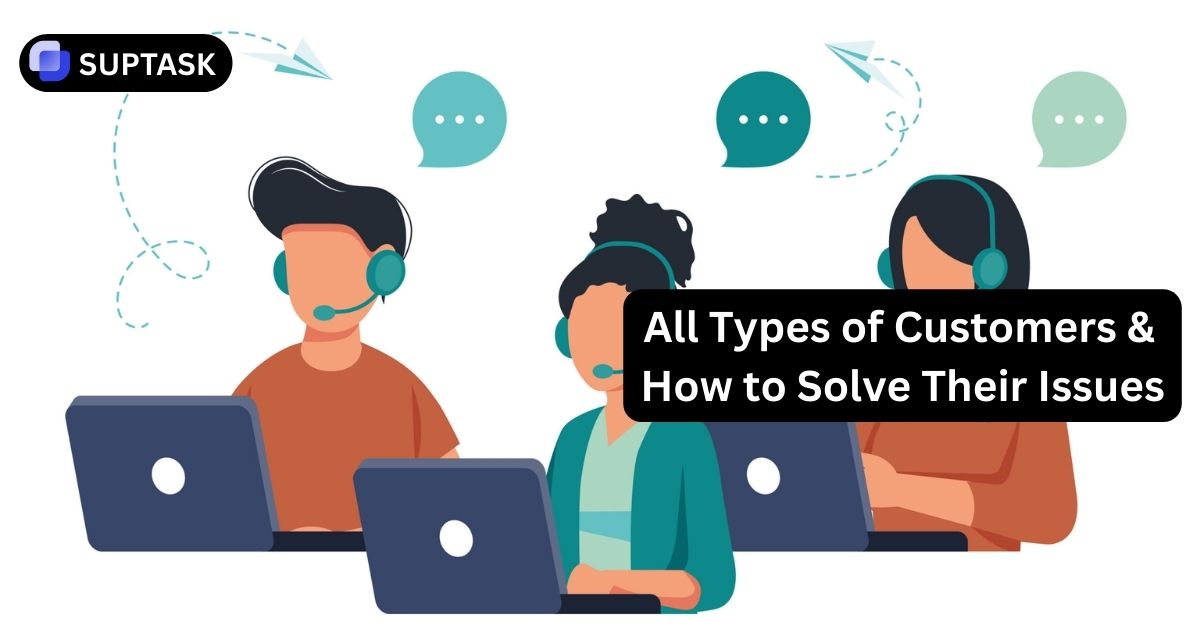Community management tools are software designed to engage users, share information, and collect feedback. They are crucial in managing a community's needs and fostering engagement.
These tools are the backbone of any thriving online community, enabling community managers to keep discussions constructive and encourage active participation.
But what exactly do these tools do, and why are they so important? Let’s explore the best community management tools for 2024 and find out which one aligns with your needs.
Key Takeaways
- Community management tools enhance engagement, build loyalty, and create valued user spaces.
- Select tools that align with your community goals for better efficiency.
- Prioritize usability and automation for higher engagement and long-term success.
Understanding Community Management Tools

At their core, community management tools help brands humanize their identity, collect customer feedback, and strengthen connections with their customers.
Using these tools effectively helps brands increase customer loyalty and generate word-of-mouth marketing.
A well-defined community management strategy, supported by the right tools, enhances brand identity and builds trust among community members.
It’s not just about managing a forum or a social media page; it’s about creating a space where community members feel valued and heard.
This is where community management software helps bridge the gap between a brand and its online community platform, providing the tools and features to manage and grow online communities effectively.
Top Community Management Tools
In community management, it’s crucial to recognize that various management tools offer various features.
To find the best community management software for your purposes, you must consider what aligns with your specific objectives and the tactics involved in your community strategy.
Experienced community managers suggest utilizing multiple tools as a practical approach to nurture and expand online communities.
Here are ten outstanding examples of the best community management tools available in 2024. Each has its unique attributes that cater to various needs.
The selections range from Suptask, which integrates tickets to Slack, to Sprout Social, which offers extensive solutions tailored to social media management and provides diverse options for all online communities.
1. Suptask

Suptask is a powerful tool designed to enhance Slack by transforming its ticketing system and streamlining task management within the platform.
Community managers using Slack for communication will find that Suptask offers a way to organize channels for focused discussions on specific topics.
This feature is handy for managing large communities where keeping conversations organized can be challenging.
One of Suptask's standout features is its ability to manage member roles and permissions within Slack efficiently. If you're learning how to create a Slack community, this tool ensures you can control who has access to what, fostering a secure and well-managed environment. Another standout features is its integration with an internal IT ticketing system, enabling seamless task management and support processes within Slack.
This ensures community managers can control who has access to what, fostering a secure and well-managed community environment.
Why Choose Suptask?
- ✅ Transforms Slack into a structured community platform
- ✅ Automates repetitive tasks and organizes discussions
- ✅ Manages roles & permissions for secure collaboration
- ✅ Seamless integration with Google Drive, Trello, and internal ticketing systems
Additionally, Suptask allows customization of the workspace theme and integration with other tools like Google Drive and Trello, further enhancing its utility.
Other significant features that Suptask offers are workflow automation and channel organization to enhance community collaboration.
Automating repetitive tasks allows community managers to spend more time engaging with their community members and less on administrative duties.
Suptask is an excellent choice for streamlining Slack's community management processes.
2. Sprout Social

Sprout Social distinguishes itself in social media management by optimizing team productivity and bolstering engagement within online communities.
With alert features for tracking comments and replies, tools to streamline workflows, versatile publishing capabilities, and a social listening function, Sprout Social ensures essential interactions are never overlooked. Fostering an energetic and responsive online community is vital.
Sprout Social's primary advantage is its capacity to distribute content across various social profiles and Facebook Groups — substantially broadening your audience reach.
Key Features of Sprout Social:
- 🛠 Social listening tools → Track brand mentions & conversations
- 📅 Multi-platform scheduling → Automate posts across Facebook, Twitter, and Instagram
- 📊 Analytics dashboard → Measure engagement and optimize content
- 🔔 Alerts & workflow automation → Never miss important interactions
Through its advanced social listening feature, you can uncover web-wide discussions that resonate with your audience’s interests—empowering you to participate more meaningfully within your community.
This enhances customer bonds, elevates service quality, supports customer success, and safeguards brand reputation.
Sprout Social offers a 30-day no-cost trial period, allowing potential users to evaluate the platform’s extensive functionalities before committing.
During this trial, community managers can gauge how effectively Sprout Social integrates into their existing engagement strategies.
Those aiming to improve their approach to managing their presence on social media platforms should seriously consider adopting such robust tools as those offered by Sprout Social.
3. NapoleonCat

NapoleonCat offers an exceptional social media management utility. It is adept at unifying communications via its unified dashboard, the Social Inbox.
This functionality aggregates messages from multiple social media platforms into a central location, simplifying the process for community managers to monitor discussions and reply quickly.
Why Use NapoleonCat?
- 📩 Unified inbox → Manage all social media messages in one place
- ⚡ Automated responses → Speed up customer interactions
- 📈 Scheduling & analytics → Track content performance effortlessly
NapoleonCat’s automated response feature, perfect for those wondering what is a canned response, significantly boosts team productivity in managing digital interactions.
Such automation guarantees swift replies to community members’ questions, fostering increased engagement and satisfaction across online communities.
4. Brand24

Brand24 is an effective platform for monitoring a brand’s online presence and managing its reputation through social listening.
It delivers instant alerts on brand mentions, equipping community managers with up-to-date knowledge about conversations surrounding their brand across diverse platforms.
Features of Brand24:
- 📢 Real-time alerts → Monitor brand mentions instantly
- 🎯 Keyword tracking → Find relevant discussions across multiple platforms
- 📊 Sentiment analysis → Understand customer feedback and brand reputation
With features like the Brand Keyword Inbox, Brand24 ensures that community managers can monitor discussions happening on X (previously known as Twitter), Reddit, and Instagram simultaneously.
The ability to oversee multiple channels concurrently means every mention is acknowledged. By remaining vigilant over these interactions, brands can connect more meaningfully with members of their communities and nurture stronger ties within their branded communities.
It empowers those overseeing social media or tracking forum chatter by providing vital insights for proficiently guiding community growth.
5. Keyhole

Keyhole is an indispensable instrument for monitoring social mentions on various platforms, including competitor activities, influencer engagements, and hashtag usage.
It empowers brands to actively participate in digital dialogues about them, which enhances their reputation and engagement levels.
Through Keyhole’s capabilities, community managers can continuously monitor both the perception of their brand and emerging trends within the industry.
What Keyhole Offers:
- 📡 Social mention tracking → Monitor conversations about your brand
- 🔥 Hashtag & influencer analysis → Optimize marketing campaigns
- 🏆 Competitor insights → Stay ahead in your industry
Keyhole falls short by not offering access to messages within social media inboxes. Despite this limitation, though, its prowess in tracing social mentions remains fundamental for brands eager to maintain a connection with their audience and monitor their online presence.
By staying tuned into these conversations, brands can engage constructively with community members and swiftly address any issues. Although Keyhole excels in tracking social mentions and competitor activity, integrating tools like email ticketing software can further enhance communication and customer support efforts.
6. Tweetdeck

Tweetdeck offers a completely free solution tailored for the efficient management of Twitter profiles.
This makes it an appealing choice for businesses mindful of their finances that aim to maintain an impactful presence on Twitter.
It is particularly advantageous for startups and smaller enterprises, as they can remain connected with their audience on Twitter without incurring extra expenses.
Why Use TweetDeck?
- 🔄 Multi-account management → Handle multiple Twitter profiles easily
- 🏷 Real-time monitoring → Track tweets, mentions & trends instantly
- 📅 Scheduled posts → Plan your tweets ahead of time
Despite being cost-free, Tweetdeck delivers all the functionalities required to handle a Twitter account adeptly.
Community managers have access to an extensive array of tools through Tweetdeck—from setting up tweet schedules to tracking mentions and interactions—facilitating active engagement within their Twitter community.
7. Sociality.io

Sociality.io is a cost-effective solution for community management, providing essential tools designed to cater to those mindful of their budget.
It ensures that managing an online community is within reach without compromising the necessary capabilities.
Features of Sociality.io:
- 🎯 Post scheduling & automation → Keep your audience engaged
- 🔎 Social listening → Track brand mentions & conversations
- 📈 Engagement tracking → Monitor content performance
Equipped with various features intended for social listening and engagement, Sociality.io empowers community managers who oversee platforms such as Facebook Groups or any other form of social media where fostering relationships among like-minded individuals is vital.
This platform delivers all the functionalities required to nurture and expand your online communities efficiently.
8. Hootsuite

Hootsuite is widely recognized as a leading social media management platform, particularly valued for its ability to manage multiple accounts efficiently.
The platform offers tools for content planning, audience engagement, and performance analytics, making it a comprehensive solution for social media marketing.
Community managers have all the necessary tools in one place to manage and grow their online presence.
Why Hootsuite?
- 🗂 Unified social inbox → Manage all messages from one place
- 📊 Content calendar → Plan and schedule posts efficiently
- 📈 Analytics dashboard → Gain insights & optimize your strategy
- ✍ AI writing assistant → Enhance content quality with built-in AI
One of the standout features of Hootsuite is its unified social inbox, which consolidates messages from various platforms into a single location for easier management.
This ensures that community managers can respond to messages promptly and keep their community engaged.
Hootsuite also provides customizable analytics reports for businesses to compare performance with industry benchmarks.
Hootsuite also includes a built-in AI writing assistant to enhance post quality and integration with tools like Canva and Grammarly to aid in content creation.
9. Buffer

Buffer is a versatile tool that allows users to manage and publish content across multiple social media platforms from a unified dashboard.
This streamlines content creation, making it easier for community managers to craft engaging posts and maintain a consistent online presence.
Key Features of Buffer:
- 🚀 Multi-platform publishing → Schedule posts across Facebook, Instagram, Twitter & more
- 📈 Performance insights → Track engagement & follower growth
- 👥 Collaboration tools → Manage team access & approval workflows
One of Buffer's key benefits is its automated reporting, which helps users track engagement and optimize their social media strategy.
Understanding what works and what doesn’t allows community managers to make informed decisions.
Buffer also offers collaboration tools, including permission levels and approval flows, to facilitate cross organizational collaboration and teamwork without micromanagement.
Users have reported significant engagement and follower growth increases after using Buffer for their social media management. Buffer is excellent for enhancing community engagement and growing an online presence.
10. Sendible

Sendible is an all-encompassing tool that enables users to plan and orchestrate content on various social media platforms, including but not limited to Instagram, Facebook, Twitter, LinkedIn, TikTok, and YouTube.
It is a flexible solution for community managers who must maintain their online presence across various channels.
A significant advantage of using Sendible is its analytics capabilities, which offer insights into how well posts perform.
This allows users to hone in on the most impactful content. With these insights, community managers can better allocate their time toward engaging initiatives by streamlining social media strategies.
Plus, Sendible’s interface supports direct engagement with comments from different social networks.
Why Choose Sendible?
- 📅 Plan & schedule content → Manage posts for Instagram, Twitter, Facebook, LinkedIn & TikTok
- 🎯 Analytics & reporting → Get insights on what’s working
- 💬 Direct engagement tools → Respond to comments & messages across platforms
Sendible incorporates features to enhance inclusivity, such as adding alternative text descriptions for images posted on Facebook and other networks.
These tools empower community managers to extend the reachability of their material beyond conventional audiences through improved accessibility measures, ensuring messages resonate widely and effectively without barriers.
Leveraging Sentiment’s functionality makes it easier to determine when to publish content on social media, amplifying user interaction and audience expansion potential.
Choosing the Right Community Management Tool
.webp)
The success of your online community depends on your selection of the best community management tool. To focus and reduce your options, prioritize your community objectives over brand recognition.
Compare features and costs to choose the best tool for your needs. When selecting a tool, consider these factors:
- Community Goals → Are you managing a Slack workspace or multiple social platforms?
- Automation Needs → Do you require automated replies, social listening, or role-based access?
- Budget Considerations → Free vs. paid tools—find what works for you!
These objectives—whether your goal is to increase unity, get feedback, or improve engagement—help you decide which technologies are best for your plan.
Concentrate on technologies that provide crucial features like social listening, automated responses, and analytics to suit your unique demands. Matching technologies to your objectives ensures effective community administration.
User experience is crucial when selecting community management solutions. When the interface is easy to use, managers and members are more likely to participate and be satisfied.
Platforms can also facilitate long-term community success by streamlining communications and automating chores. Making simple use a top priority encourages greater participation and maintains a lively community. For businesses on a budget, free ticketing software options like Suptask provide essential tools for managing support and community issues without extra costs.
The right community management tool depends on your platform, community size, and engagement needs. Whether you're organizing a Slack group, managing a forum, or handling social media, choosing the best tool can help you build a more connected and engaged audience.




%20Management%20Frameworks%20to%20use%20in%202026.jpg)