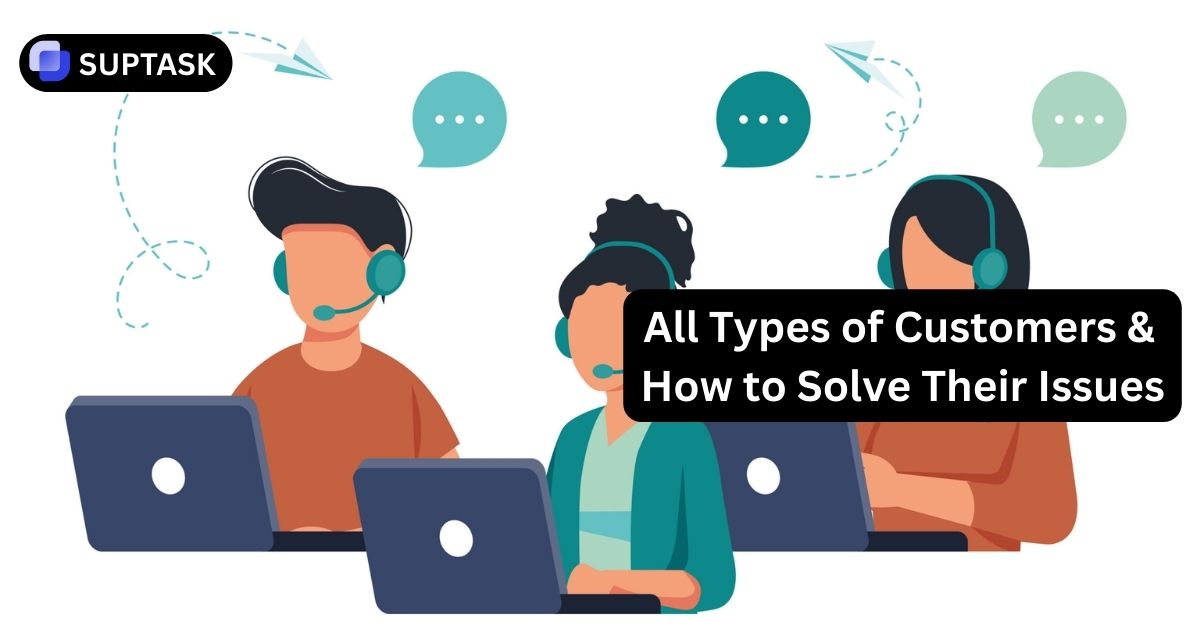Find the perfect bug tracking tool for your team. Compare features, pricing, and integrations.
Find Your Perfect Bug Tracking Tool in 30 Seconds
Answer a few questions and we'll recommend the best options for you
What's your team size?
What's your primary communication platform?
What's your budget?
We recommend these tools for you:
Quick Comparison: All 17 Tools at a Glance
Filter by features that matter to you
| Tool | Key Features | Pricing | Ideal For | Integrations |
|---|---|---|---|---|
|
1
Suptask
|
Kanban board, Slack-native, AI-powered | Free trial + Paid | Slack-based teams | Slack, GitHub, Zapier |
|
2
Backlog
|
Version control, Gantt charts, Kanban | Free + Paid | Remote dev teams | Jira, GitHub, SVN |
|
3
JIRA Software
|
Custom workflows, automation, extensive plugins | Paid only | Medium-large teams | Atlassian suite, 1000+ |
|
4
ClickUp
|
All-in-one PM, time tracking, custom views | Free + Paid | Any team size | GitHub, Slack, G Drive |
|
5
Trello
|
Simple Kanban, Power-Ups, visual | Free + Paid | Small-medium teams | Marker.io, Zapier, Slack |
|
6
Userback
|
Visual feedback, annotations, console logs | Paid only | UI/UX teams | Slack, Jira, Trello |
|
7
GitHub Issues
|
Native to GitHub, issue templates, Projects | Free (public) | Open source projects | Native GitHub ecosystem |
|
8
GitLab
|
All-in-one DevOps, CI/CD, issue boards | Free + Paid | DevOps teams | Kubernetes, Slack, Jira |
|
9
Zoho Projects
|
Custom workflows, automation, SLA | Paid only | Customization needs | Zoho ecosystem |
|
10
nTask
|
Agile tracking, prioritization, simple UI | Free + Paid | Small agile teams | Slack, Google, Zoom |
|
11
BugHost
|
Cloud-based, project dashboards, secure | Paid only | Enterprise teams | Web-based only |
|
12
Linear
|
Fast, minimalist, keyboard-driven | Paid only | Modern dev teams | GitHub, Slack, Vercel |
|
13
Shortcut
|
Agile features, roadmaps, clean UI | Free tier + Paid | Cross-functional teams | GitHub, Slack, Figma |
|
14
Trac
|
OSS, minimalist, version control integration | Free (OSS) | Developer teams | SVN, Git |
|
15
Marker.io
|
Visual bug reporter, annotations, auto-capture | Paid only | Frontend/QA teams | Jira, Trello, GitHub |
|
16
FogBugz
|
Classic tracker, custom workflows, wiki | Paid only | Established teams | Slack, GitHub, Email |
|
17
Redmine
|
OSS, Gantt charts, multi-project, custom fields | Free (OSS) | Small dev teams | Git, SVN (plugins) |
Calculate Your Bug Tracking Costs
See how pricing scales with your team size
Monthly Cost Comparison
Suptask
Turn Slack Into Your Bug Tracking Command Center

Suptask is a user-friendly bug tracking tool designed to simplify issue management by integrating directly into Slack. Its simple interface and essential features, like the Kanban-style task board, make it an excellent choice for teams in need of an efficient and easy-to-use system to manage their issues, transforming Slack into a ticket system.
Key Features
Simple, Transparent Pricing
Works With Your Tools
Ready to streamline your issue management process and enhance team productivity? Try Suptask today and experience the simplicity and efficiency of integrating your bug tracking right where your team communicates. Start your free trial now!
Backlog
All-in-One Project Management & Bug Tracking

Backlog is a versatile tool designed for bug tracking and project management, specifically built to facilitate efficient collaboration among remote teams. With Backlog, the defect management process becomes streamlined and optimized.
Key Features
JIRA Software
The Industry Standard for Enterprise Teams

JIRA Software is renowned as an effective bug tracking tool, offering a multitude of features that can be tailored to suit specific needs. Its customizable workflows, automation options, and integration capabilities are especially valuable for software development.
"90% of Fortune 500 companies rely on JIRA for effective bug management."
Enterprise Features
ClickUp
One App to Replace Them All

ClickUp is a robust software tool that not only tracks bugs but also manages projects. It consolidates your team's work into one centralized hub, providing a wide range of features for complete work management.
Compare ClickUp Plans
Trello
Visual Task Management Made Simple

Trello is a user-friendly task board that follows the Kanban-style approach, making bug tracking and organization effortless. Its intuitive interface enables users to quickly navigate through issues.
"Used by 2M+ teams worldwide, Trello simplifies bug tracking with its Kanban-style boards."
Userback
Visual Feedback & Bug Reporting Widget

Userback is a comprehensive bug tracking software that offers a range of features for reporting bugs, managing feedback, and facilitating project management. With its robust reporting functionality and efficient feedback collection tools, developers can effectively track and address bugs.
GitHub Issues
Where Code Meets Bug Tracking

GitHub is a project collaboration tool designed for software development teams. It offers features like version control and issue tracking to help teams work together effectively. Software development teams looking to streamline their bug tracking process can greatly benefit from GitHub's advanced features and seamless integration with other tools as a help ticketing platform.
GitLab
All-in-One DevOps Platform

GitLab is a comprehensive suite and issue tracker designed for seamless project collaboration and bug tracking. Its extensive feature set—issue boards, customizable fields, and built-in CI/CD—makes it ideal for teams that want an all-in-one bug tracking and DevOps solution.
Zoho Projects
Customizable Workflows & Automation

Zoho Projects is a versatile bug tracking tool with robust project-management features and powerful automation rules. Customizable workflows, issue tracking, and deep integrations help teams streamline their processes and save valuable time and resources.
nTask
Agile Bug Tracking Simplified

nTask is a lightweight project-management platform with built-in agile bug tracking and prioritization. Ideal for small teams that need adaptability without complexity, it lets developers swiftly identify and resolve issues to keep delivery on track.
BugHost
Secure Cloud Bug Tracking

BugHost delivers secure, cloud-based bug and issue management with real-time project dashboards. Development teams can track, prioritize, and resolve defects efficiently while monitoring progress through intuitive, enterprise-ready reporting tools.
Linear
Fast & Minimalist Issue Tracker

Linear offers a focused, lightning-fast approach to bug tracking with an elegant, developer-friendly interface. Perfect for teams seeking a streamlined experience over heavy customization, it keeps workflows simple and efficient.
Shortcut
Agile Project & Bug Management

Shortcut unifies project management and bug tracking with first-class GitHub and Slack integrations. Its user-friendly interface, streamlined workflows, and strong Agile tooling make collaboration and defect resolution a breeze.
Trac
Lightweight Open Source Tracker

Trac is an open-source, minimalist bug tracking system with seamless Subversion and Git integration. Its straightforward interface and built-in wiki make it a practical choice for development teams that value simplicity and efficiency.
Marker.io
Visual Website Bug Reports

Marker.io lets teams capture and annotate website bugs in seconds, automatically attaching console logs and environment details. Reports sync instantly to tools like Jira, Trello, and GitHub—making frontend QA faster and more accurate.
FogBugz
Classic All-In-One Tracker

FogBugz streamlines bug tracking with customizable workflows, integrated wikis, and project scheduling tools. It’s a powerful solution for development teams that need centralized visibility across defect, project, and knowledge management.
Redmine
Powerful OSS with Gantt Charts

Redmine is a flexible, open-source bug tracker featuring multi-project support, customizable fields, and built-in Gantt charts. Perfect for teams that want full control over their data and workflows without licensing costs.
Open Source vs. Commercial Bug Tracking Tools
Open Source Tools
- Free to use and modify
- Full control over data
- Customizable source code
- No vendor lock-in
Considerations
- Requires self-hosting & maintenance
- Limited official support
- Steeper learning curve
- Fewer out-of-box integrations
Ready to Transform Your Bug Tracking?
Don't let bugs slow down your development. Choose the right tool for your team and start shipping better software faster. Whether you need a simple Kanban board or enterprise-grade tracking, there's a perfect solution waiting for you.
Find Your Perfect Tool


%20Management%20Frameworks%20to%20use%20in%202026.jpg)