
Slack Lists: Benefits, Features and Limitations

Are you looking for an effective way to manage tasks within Slack? Slack Lists streamlines task management directly in the platform, enhancing seamless team collaboration.
We will explore how to leverage Slack Lists for managing tasks, understand their advantages, and uncover top strategies to boost productivity through the optimal use of this feature.
Understanding Slack Lists
Salesforce has developed Slack Lists, an impressive functionality aimed at enhancing the organization of team tasks within the very environment of Slack.
This feature simplifies task management by accumulating all tasks and providing real-time progress updates in a single location. It allows teams to oversee their work seamlessly without juggling multiple apps, improving efficiency.
By combining task-related activities onto one platform, Slack Lists promotes project management practices that ensure team coherence and directionality. Its uses extend across tracking projects, managing individual or collective tasks, and structuring objectives for organizational purposes.
As an integral component for contemporary collaborative efforts, the key features offered by Slack Lists render it essential to effective teamwork strategies.
Key Features of Slack Lists
Slack Lists, equipped with functionalities for easy task manipulation, simplify the task management process. This includes the
- Ability to customize fields according to your needs and utilize drag-and-drop actions.
- Options to filter and arrange tasks adapt seamlessly into your existing workflow.
- The built-in automation within Slack Lists streamlines managing tasks by promoting effective communication and boosting overall efficiency.
- By incorporating established Slack tools such as Canvas and the Workflow Builder into its system, Slack strengthens collaboration and improves task oversight.
- User acclaim demonstrates that these powerful features have significantly contributed to making Slack Lists a highly regarded tool for managing tasks effectively.
How Slack Lists Work
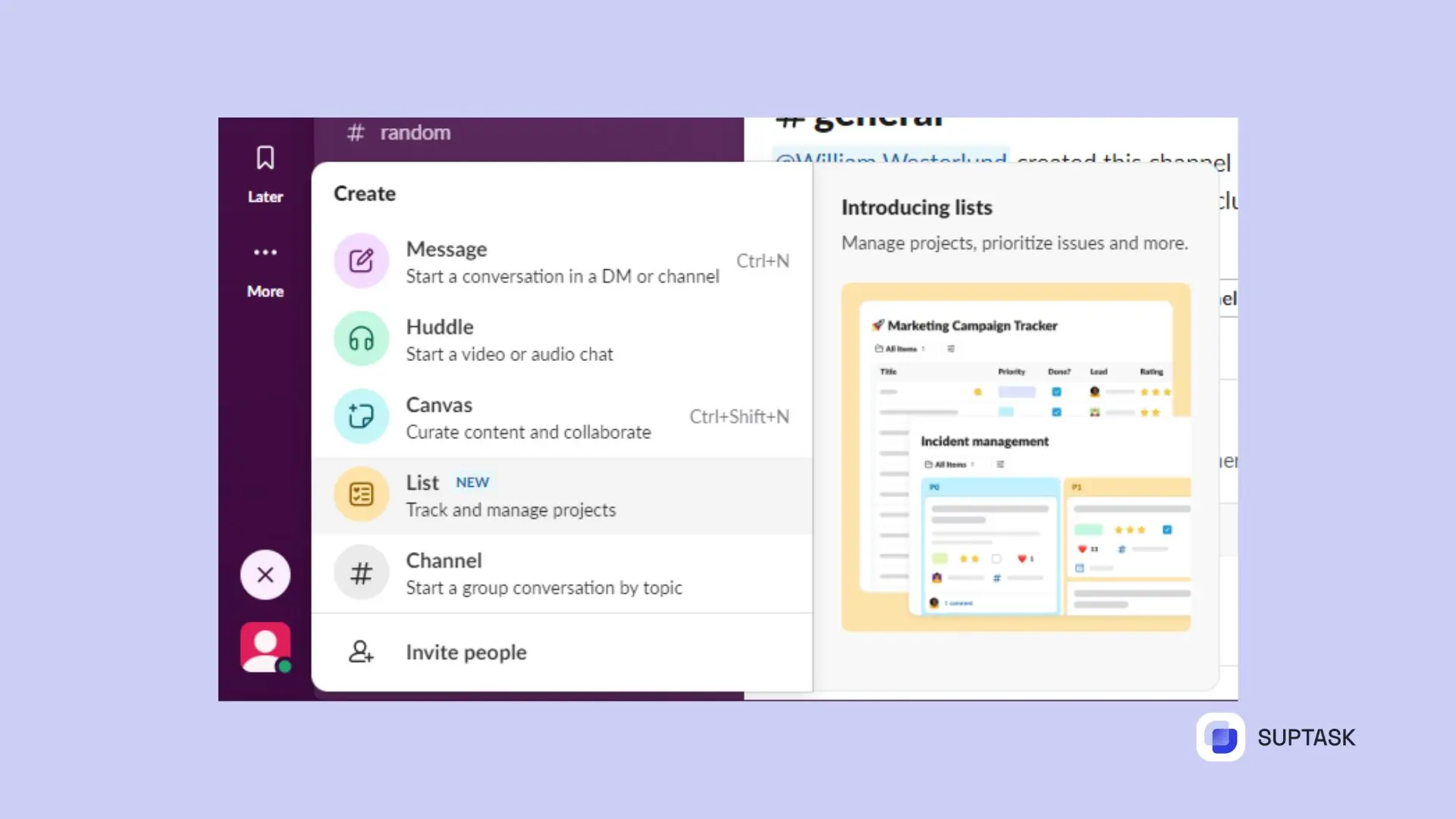
Setting up a to-do list within your Slack workspace is easy.
Go to the Slack sidebar and click on ‘Lists’. Here, you have the option of creating a brand new task list from scratch or selecting one of various templates for immediate use—these include options such as To-Do List, Project Tracker, and Feedback Collection.
The management and distribution of tasks through Slack lists are seamless. Utilize the interface provided by the lists feature to track how each project or task is advancing. You can easily share any created lists with other members in your team or throughout different channels by hitting ‘Share’ and following simple instructions that guide you through sharing steps.
It’s possible to configure notifications related to updates on tasks or fresh assignments via list settings so everyone involved stays updated about changes - this consolidates Slack Lists’ role as an effective solution for managing all kinds of projects directly inside your teams’ communication hub.
- Check this step by btep on how to use the Slack lists.
Limitations of Slack Lists
Although advantageous in various ways, Slack lists fall short when it comes to supplanting intricate project management applications.
This can be particularly challenging for bigger teams functioning as service providers that may require more sophisticated features not available with Slack Lists. Issues arise when accommodating team members with diverse roles who require distinct permissions.
The constraints inherent in Slack Lists might impede teams from exploiting their full potential regarding task management. The situation becomes especially problematic when there is a necessity for elaborate functionalities and substantial ticketing mechanisms often associated with advanced project-related undertakings.
Not Ideal for Ticketing Systems

Slack Lists' limitations become evident in the ticketing systems' context as they falter under the intricate and evolving demands of customer support operations. Their static framework hinders effective task monitoring and becomes challenging when dealing with an extensive influx of help desk requests.
Their incapability to offer essential functionalities such as private ticketing or custom fields undermines their effectiveness for managing customer support tickets or help desk requests.
Without comprehensive integration capabilities with external tools, Slack Lists cannot deliver the advanced features necessary for efficiently handling ticket management tasks.
Why Choose a Proper App for Ticketing
For teams requiring an elevated ticketing system, Suptask stands out as a superior alternative to Slack Lists. It’s designed specifically for ticket management nuances, enhancing flexibility and productivity.
Notably, it introduces the capability for:
- Creating tickets privately—a vital feature when dealing with delicate matters—thus ensuring that only designated personnel are privy to sensitive content. This aspect is pivotal in discreetly handling intricate issues while upholding privacy among team members.
- To its tailored features, Suptask effortlessly integrate with platforms such as GitHub, JIRA, and Zendesk. This interoperability augments workflow efficiency and simplifies managing tickets cohesively through diverse systems.
- With Suptask’s integration into Slack, you’re able to originate tickets from any location—including direct messages—and work together with agents to resolve concerns proficiently.
These robust integrations position Suptask as a more versatile tool in ticket management within teams.
Advanced Ticket Management

Suptask thrives on ticket handling, providing the capability to create private tickets that facilitate secure, confidential dialogue about delicate matters in a protected space.
This functionality guarantees the safety of sensitive data by restricting access exclusively to verified team members. Suptask’s design includes features for generating private tickets—essential tools for discreetly managing concerns and preserving privacy among team members.
Integration with Other Apps

Suptask stands out due to its ability to effortlessly connect with various tools, including platforms such as GitHub, JIRA, and Zendesk. This connectivity fosters an improved workflow by seamlessly bridging different systems.
Through these integrations, Suptask enables better-managed ticket handling, significantly improving workflow efficiency and elevating the quality of customer support experiences across disparate platforms.
Performance KPIs and Analytics
Ensuring the effectiveness of any ticketing system is imperative, and Suptask offers powerful mechanisms for that necessity.
It comes equipped with an integrated dashboard designed to observe various metrics and key performance indicators (KPIs) pertinent to the industry, which aid in evaluating how healthy tickets are being resolved. These indicators allow teams to gauge their efficiency at solving issues across different periods.
Such emphasis on data analytics guarantees that teams have the ability to refine their processes for managing tickets consistently.
Try a Slack Ticketing System Today
• No credit card required
• 14 days trial
• Automatic onboarding











